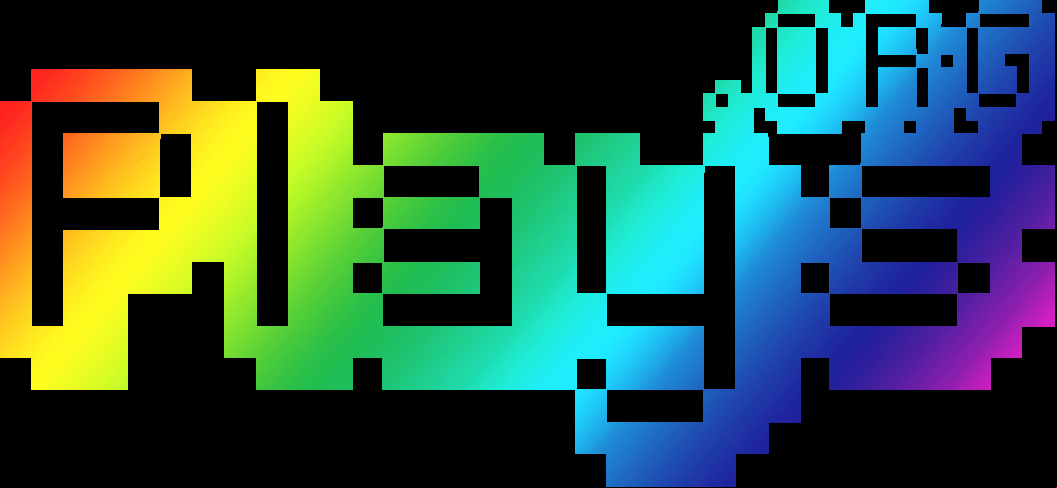w5c24
Children and parents can play this endless running game by clicking in the window below.
Alternatively kids and adults can play this wild tiger traffic runner video game versus the computer for free as a web application here.
Tiger Run Chase Game for Kids Video Game Play Instructions 4n494n
How to Play 6w3e4m
Run through traffic while collecting stars & activating power ups. Avoid running into anything head on or it is game over.
- Starting the Game
- Select the orange play button at the bottom center of the game’s welcome screen.
- The welcome screen has a button on the left side for sound control & a button on the right side for in-game upgrades.
- Your web browser automatically saves you longest journey, how many stars you have saved, and which unlocks you have purchased using stars.
- Game Controls
- Desktop
- Tap the up arrow to jump.
- Tap the down arrow to slide under large construction barriers.
- Use the left and right arrows to change lanes.
- Touchscreen devices
- Tap the screen with a finger and drag along in the direction you want to move (side to side to switch lanes, up to jump, or down to slide).
- Controls & indicators
- While you play the game the upper left corner shows how many stars you have collected, the top center shows how many meters you have run & there is a pause button in the upper right corner.
- Desktop
- Game Play
- Playing
- Changing lanes is usually faster & cleaner than jumping.
- Jumping should be reserved for when there are not easier options.
- When you jump or run up a ramp watch out for gaps you can fall off.
- You can jump again to land on other vehicles or barrels.
- Timing jumps
- In general it is easy to jump over fixed objects than moving objects & you can jump over the short hummers while not being able to make it over taller vehicles unless you use a ramp.
- If you run into anything it is game over, though you can continue for 50 stars.
- Stars you pick up in the game can be used to purchase goods from the in-game store.
- When you are uncertain of which lane to be in using the center lane as a default is a good bit as it gives you the most number of options available to escape danger.
- Try to look high in your view so you are prepared for what is coming next.
- If you pause the game it does a 3, 2, 1 countdown when you click again to resume play.
- Changing lanes is usually faster & cleaner than jumping.
- Upgrades
- Magnet allows you to automatically collect coins for 2, 3, 4, 5 then 6 seconds.
- Boots allow you to jump higher for 2, 3, 4, 5 then 6 seconds.
- More stars allow you to collect double, triple & quadruple stars for a period of time.
- Upgrades are activated through in-game pickups.
- You can purchase each upgrade type 5 times at a cost of 100, 500, 1,000, 1,500 & 2,500.
- Fully upgrading each attribute costs 5,600.
- Fully upgrading all 3 costs 16,800.
- Continues
- If you run into something head on it is game over.
- You can continue your game for 50 stars & you can repeatedly continue with the cost per continue doubling (e.g. 100, 200, etc.) on each subsequent use.
- The next time you play the game from the start the continue cost goes back to 50.
- Playing
- Target Audience
- The game is suited for people of all ages who like tigers or running game.
- The game has no adult themed content.
Be the first to leave a review.





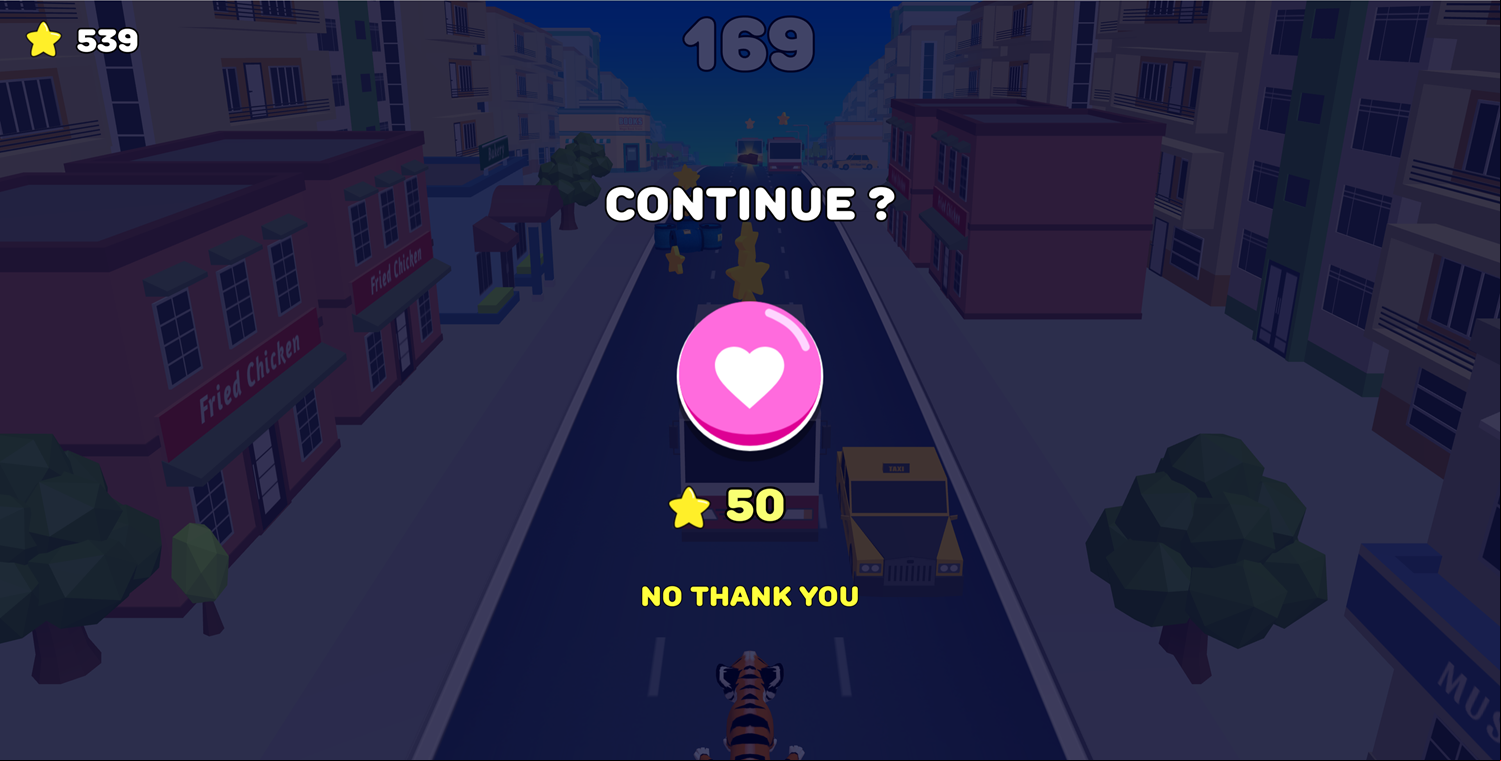


Mobile Friendly Cross Browser 5q4f1n
This game is rendered in mobile-friendly HTML5, so it offers cross-device gameplay. You can play it on mobile devices like Apple iPhones, Google Android powered cell phones from manufactures like Samsung, tablets like the iPad or Kindle Fire, laptops, and Windows-powered desktop computers. All game files are stored locally in your web browser cache. This game works in Apple Safari, Google Chrome, Microsoft Edge, Mozilla Firefox, Opera and other modern web browsers.
Where To? What Next? 6g1xy
This game was published in these categories: Running. You can visit any of them to select other fun games to play.
Our site hosts thousands of free online games. Check out play a random game!
This game was published using our teamwide plays.acceptersite.com . If you have any comments, questions, concerns, or others (are there others even???) you can use the comments below to send along your 2 cents and help us improve the site further :) Your 2 cents plus 3 cents will buy you a nickel, but if your comments are genuinely useful and/or helpful and/or funny and/or memorable in a good way, we will probably say thanks :D