w5c24
Add game to your favorites This is a fun and challenging math game featuring 56 levels along with over a dozen mathematical operators and functions. Drag green or red number tiles into other number tiles or function tiles in the correct order. Use all the tiles on the screen. Reach the value of zero to complete each stage. Overall Design Difficulty Replay Play Nullify Game Online 541y2w
Children and parents can play this arithmetic practice game by clicking in the window below.
Alternatively kids and adults can play this mathematics logic puzzles video game for free as a web application here.
Nullify Game for Kids Video Game Play Instructions 23u27
How to Play 6w3e4m
Drag the red and green number tiles into each other & into the darker math function tiles in order to use up all the tiles while reaching the number zero.
- Starting the Game
- The game loads to a settings screen where you can choose the background color and number icon themes.
- Press continue to go to the level select screen.
- Levels are unlocked sequentially.
- Your web browser automatically saves your game progress.
- Game Controls
- Desktop
- Use your mouse left click button to select a green or red tile and drag it into another tile.
- Repeat the process until you have reached zero and all tiles are cleared.
- Touchscreen devices
- Tap the screen with a finger to select a tile and drag it into another tile.
- Controls & indicators
- When a level loads the level number is shown top center.
- The upper right corner of the screen has a button which you can select to go to the level select screen or restart the current level. Press the resume button to resume play.
- Level select
- The level select screen shows how many stages you have unlocked.
- The level select screen has arrow buttons to the lower left and right to scroll through the 4 screens of levels.
- The upper left corner of the level select screen links to a settings screen where you can change the screen background color and dot border colors, control game music and control game sound. This page also has links to the developer site and game credits.
- Desktop
- Game Play
- Basics
- The goal of this game is to use a variety of number tiles and mathematical operators to reach zero.
- On some stages you reach zero multiple consecutive times, removing a portion of the tiles at a time.
- On some stages you reach zero once at the end of the stage.
- You must use all number tiles and function tiles to complete a level.
- Tile types
- Positive numbers are green.
- Negative numbers are red.
- Number tiles can have arithmetic operators on them like addition, subtraction, multiplication, and division.
- Math function tiles are dark blue to black (depending on your monitor settings).
- The goal of this game is to use a variety of number tiles and mathematical operators to reach zero.
- Functions
- Floor – down arrow, reduce to next lowest adjacent integer.
- Ceiling – up arrow, increase to next highest adjacent integer.
- One over n – divides 1 by the number you drag into it.
- Absolute value – has no impact on a positive number, but turns a negative number into a positive number.
- Squared – multiplies a number by itself.
- Cubed – multiplies a number by itself twice over.
- Square root – converts the number into a number where the square is equal to the number shown as the result.
- Factorial – exclamation point, multiplies sequential integers ending at that number (e.g. 4 into N! = 1*2*3*4 = 24).
- Percent – can add or subtract a portion of a number, or convert a number into another number by multiplying it by the percent shown.
- Levels
- This game has 56 stages which are unlocked sequentially.
- You can go back and replay previously beat levels at any time.
- Winning vs losing
- You beat a level by clearing away all tiles from the field and reaching zero.
- Some levels have you reach zero once at the end, while other stage may have you zero out particular segments before one final zero at the end.
- If you make an error you can restart the level and try again.
- You must clear all tiles to beat a stage. You can’t have leftover math function tiles.
- You beat a level by clearing away all tiles from the field and reaching zero.
- This game has 56 stages which are unlocked sequentially.
- Tips
- You can only move the red or green tiles, so make sure you do not accidentally run into other tiles on your journey if you do not want to hit them yet.
- Try to keep the red and green somewhat in balance, or have them set up so they will soon be in balance after interacting with a function.
- Decimals
- You have to reach precisely zero to beat stages.
- Avoid developing numbers that are decimals unless you have floor or ceiling functions that you can use to restore them to integers.
- You have to use all other functions before you can clear the stage.
- You can’t have leftover function tiles.
- On many stages the key to succeeding is to get the number to 1 or another low number so that other functions (squared, cubed, factorial, etc.) do not cause the number to blow off scale away from the rest of the set.
- Basics
- Target Audience
- The game is suited for players who like challenging math games.
- If you enjoy shape-based logic puzzles be sure to check out Null Matter.
- The game has no adult themed content.
- The game is suited for players who like challenging math games.
Walkthrough Video 6x2i3m
Be the first to leave a review.

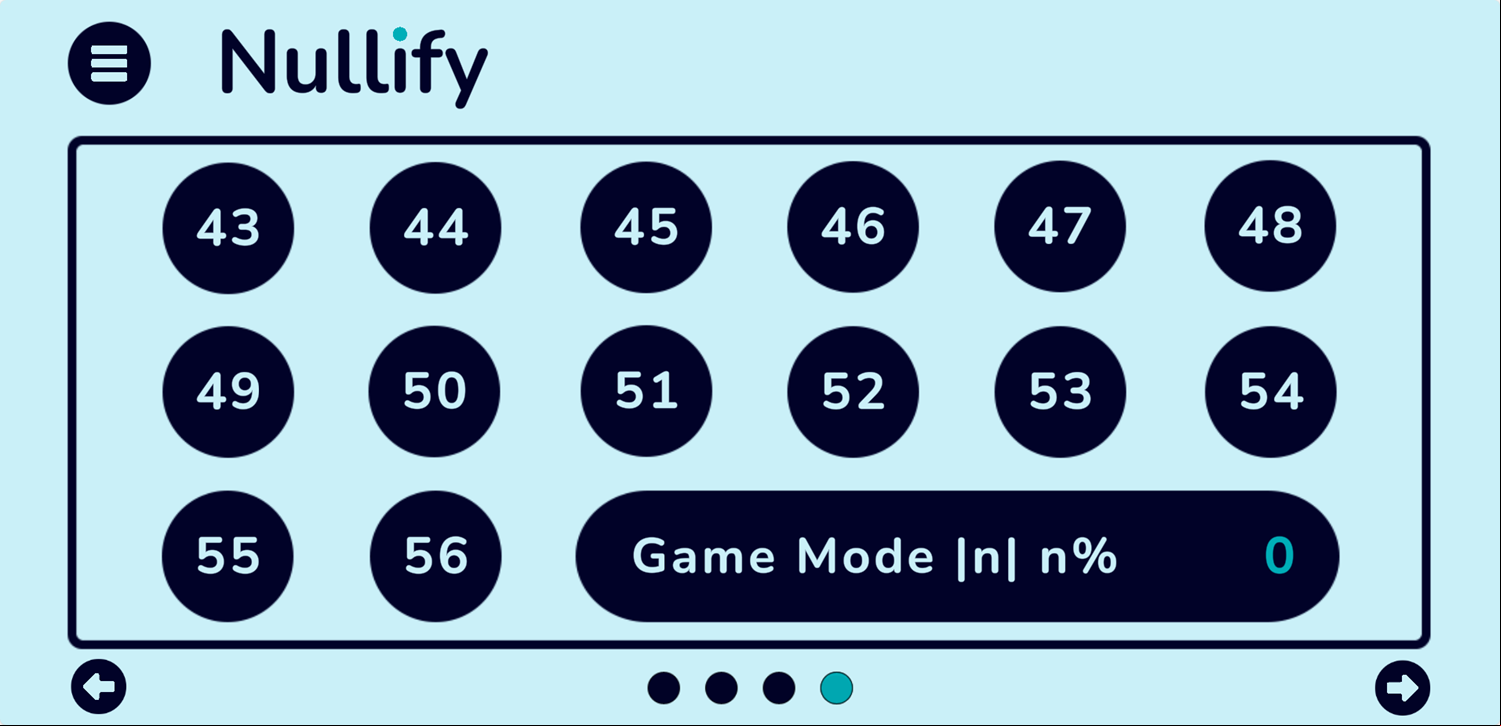

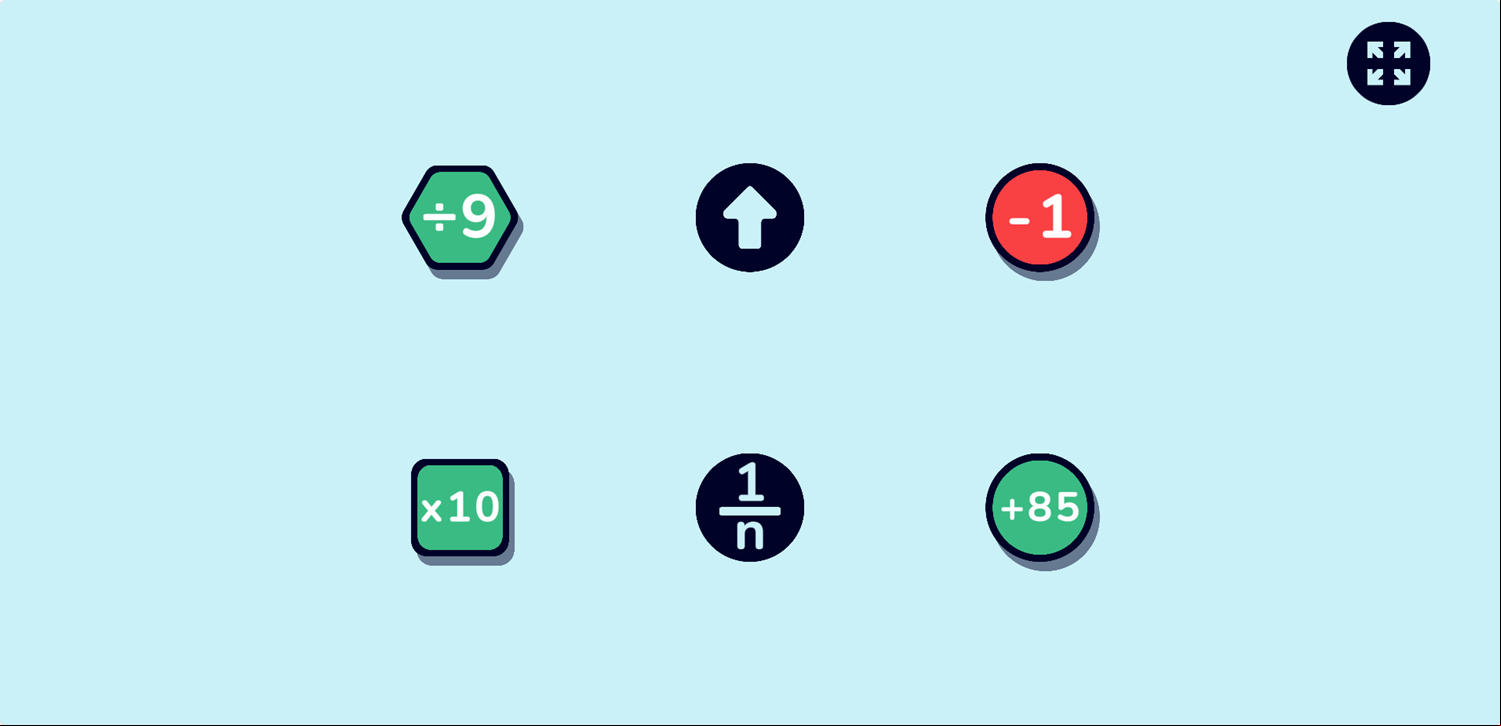
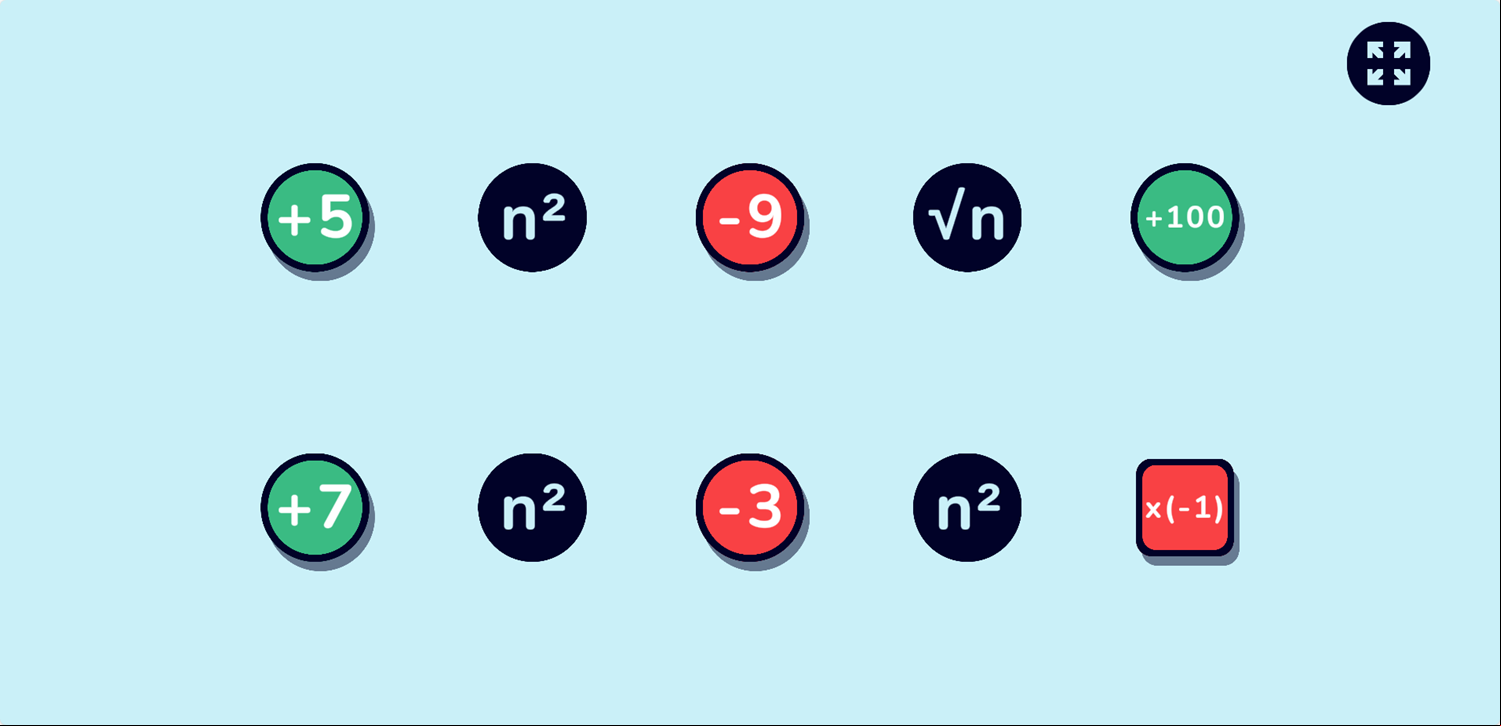
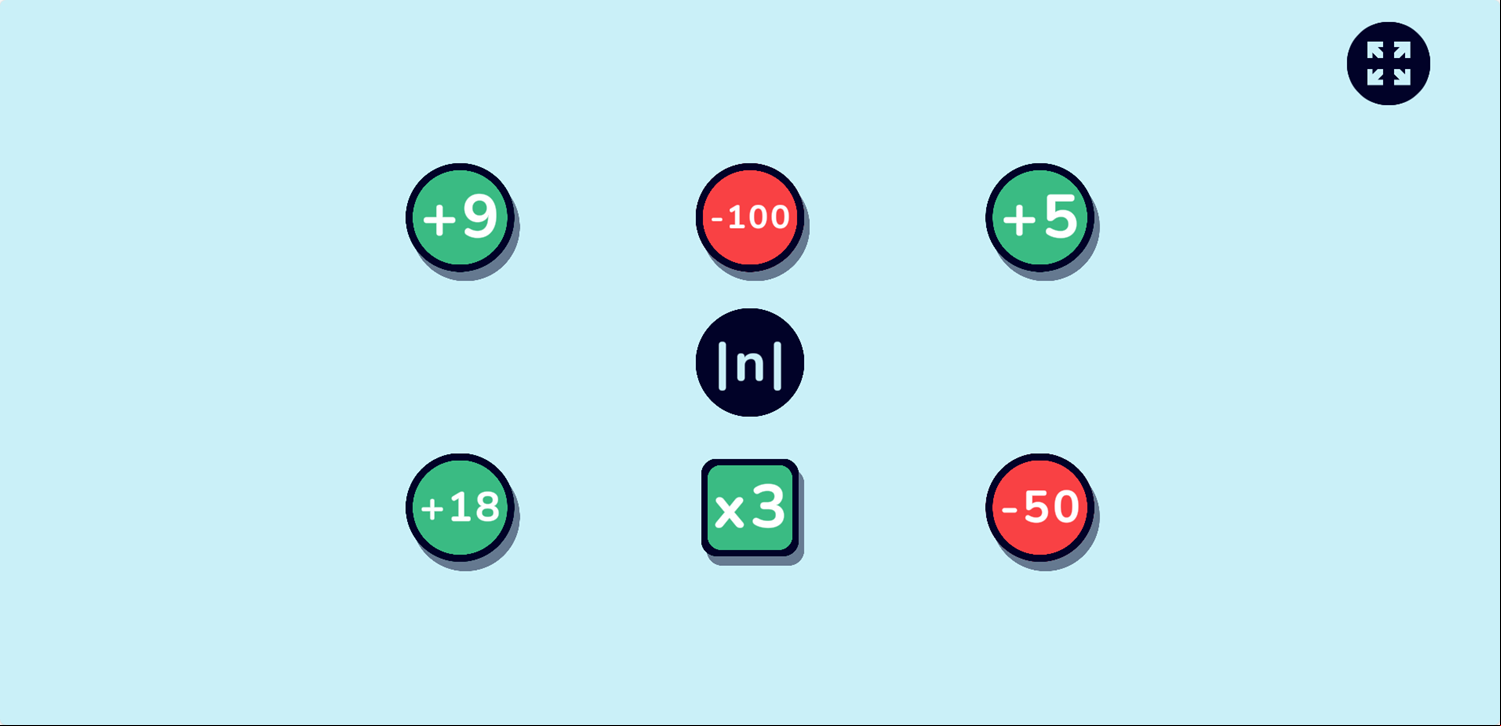

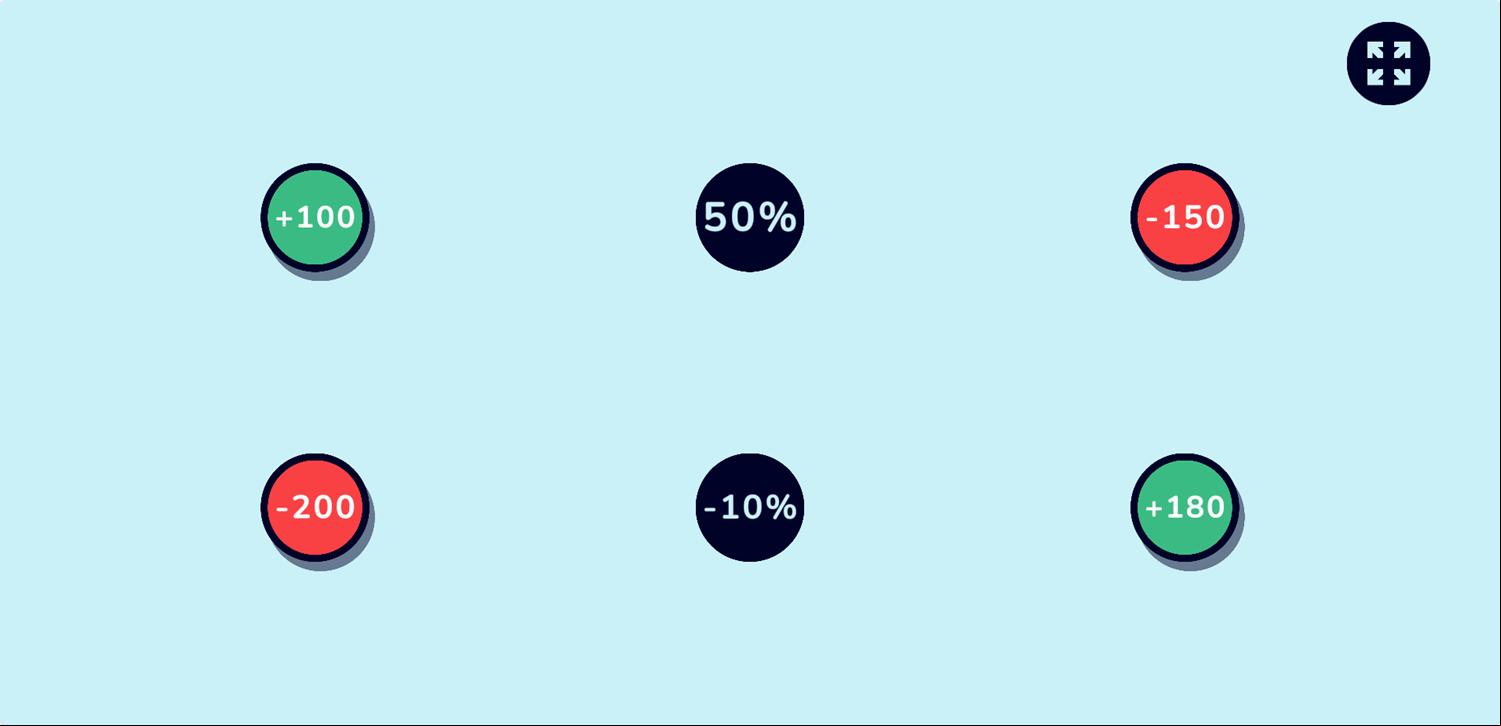
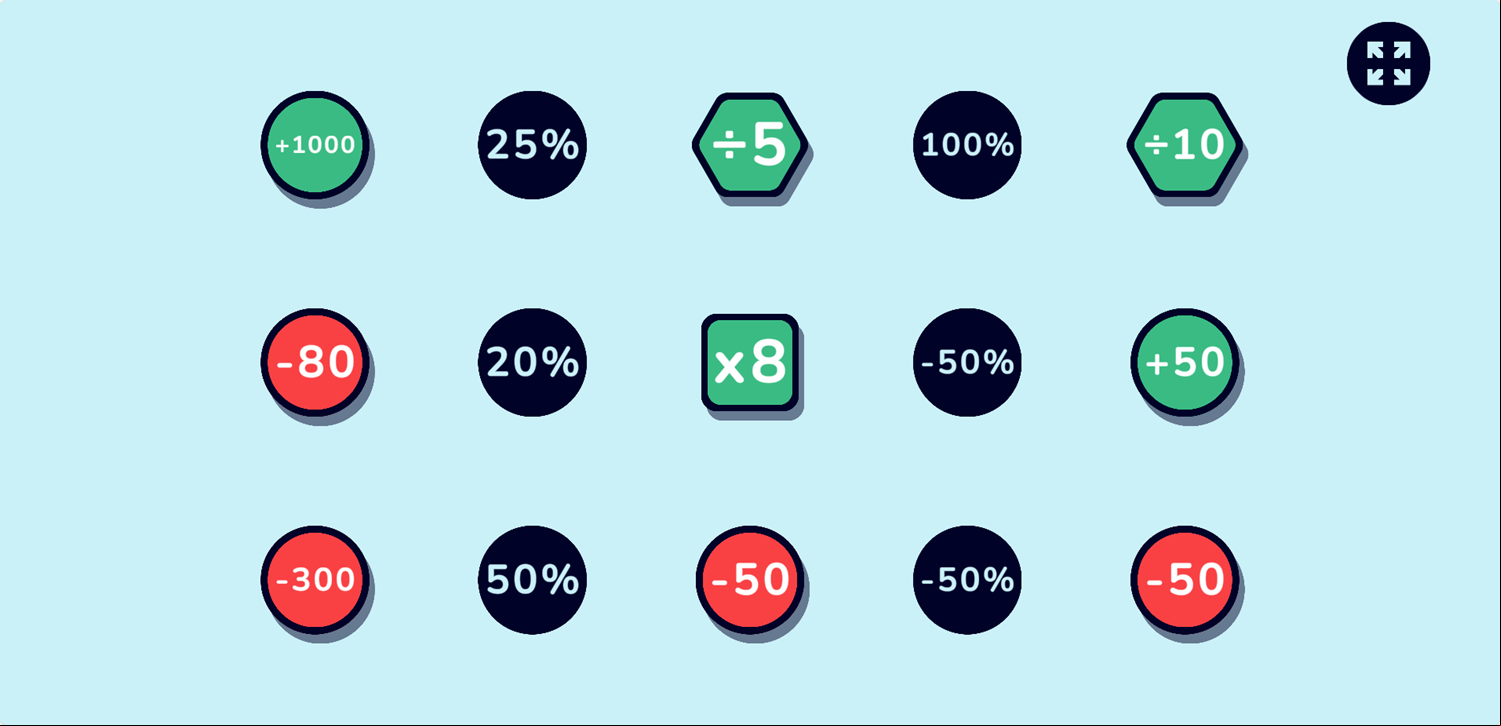

Mobile Friendly Cross Browser 5q4f1n
This game is rendered in mobile-friendly HTML5, so it offers cross-device gameplay. You can play it on mobile devices like Apple iPhones, Google Android powered cell phones from manufactures like Samsung, tablets like the iPad or Kindle Fire, laptops, and Windows-powered desktop computers. All game files are stored locally in your web browser cache. This game works in Apple Safari, Google Chrome, Microsoft Edge, Mozilla Firefox, Opera and other modern web browsers.
Where To? What Next? 6g1xy
This game was published in these categories: Math. You can visit any of them to select other fun games to play.
Our site hosts thousands of free online games. Check out play a random game!
This game was published using our teamwide plays.acceptersite.com . If you have any comments, questions, concerns, or others (are there others even???) you can use the comments below to send along your 2 cents and help us improve the site further :) Your 2 cents plus 3 cents will buy you a nickel, but if your comments are genuinely useful and/or helpful and/or funny and/or memorable in a good way, we will probably say thanks :D

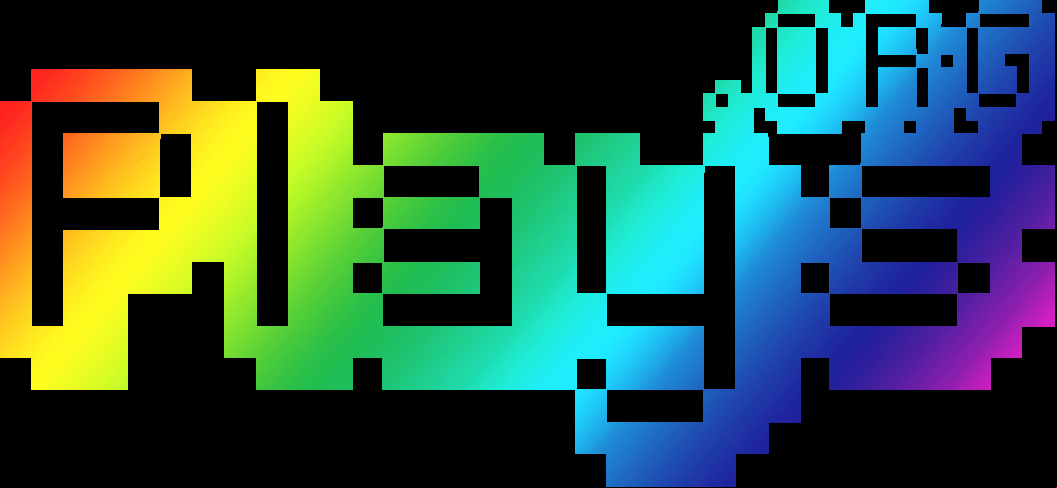


















One comment on "Nullify" 6s5l