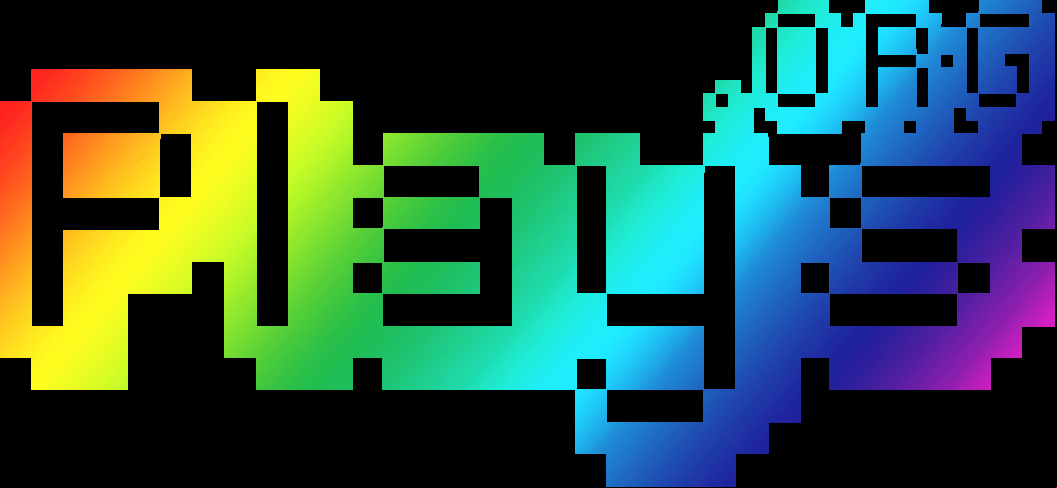w5c24
Add game to your favorites This is a simple container filling game with a lot of variety. Fill up as many containers as you can to earn points. Left click or tap to turn the dispenser on or off. Make sure to the liquid you pour fills up the container up to the level marked on the screen. Move the dispenser around to avoid absorbent obstacles. You can only turn the dispenser on a limited number of times. Earn extra points for filling the container exactly to the line itself. Use your points to pay for upgrades. Overall Design Difficulty Replay Play Fill Glass Game Online 1cd3o
Children and parents can play this fill to the line game by clicking in the window below.
Alternatively kids and adults can play this glass filling video game for free as a web application here.
Fill Glass Game for Kids Video Game Play Instructions 414018
How to Play 6w3e4m
Turn the tap on and off at the right time to fill up the container below. Fill the container to the marked line.
- Starting the Game
- On the welcome screen:
- Select the play button at the center to begin.
- Select the shop button on the bottom center to open the shop screen.
- Select the gear button on the bottom right corner to open the game’s settings.
- The gear button gives you access to the following controls:
- Developer information
- Bulb button: Turns the game’s lights on and off
- Speaker button: Turns the game’s sounds on and off
- Enlarge button: Lets you switch between windowed and full screen modes
- Your web browser automatically saves your game progress and high score.
- Your high score appears on the top center of the welcome screen.
- On the welcome screen:
- Game Controls
- Desktop
- With your mouse, left click to turn the tap on and off.
- Touchscreen devices
- Tap on the screen with your fingers to turn the tap on and off.
- Controls and indicators (top-down)
- Dispenser (moveable)
- Liquid rate (bottom left corner)
- Current score (bottom center)
- Desktop
- Game Play
- Basic rules
- Move the dispenser around to find the ideal spot to turn it on.
- Turn the dispenser on to fill the container below with fluid.
- Don’t leave the tap on too long as you’ll risk overfilling the container.
- This game is harder than most filling games as you have to be rather precise with your fill amount.
- Pay attention to the flow.
- The rate the liquid flows appears close to the bottom left corner of the screen.
- The higher the flow rate, the shorter the amount of time you need to click or tap to fill the container.
- Fill it to just below or slightly above the line indicated on the screen.
- If you are on your first pour and are unsure it is better to be too low than too high, as you can pour again if too low, but it is game over if you are too high.
- Don’t leave the tap on too long as you’ll risk overfilling the container.
- You only have a limited amount of fluid in your dispenser.
- If you run out of fluid, you cannot continue.
- You can replenish your fluid by collecting batteries. These are collected with the fluid flows toward them.
- Watch out for barriers.
- Some barriers move and some do not.
- Red barriers will absorb some of the liquid.
- Wait until they’re out of the way if they move.
- If they’re stationary, find a way to pour the liquid away.
- If the red barriers move too fast, you may need to dispense more than you think is necessary to for the amount that gets absorbed.
- Use beige barriers to help channel your fluids into the desired location.
- If they move, wait until they come into the right position before you pour.
- Blue bubbles work as a barrier.
- They are triggered when liquid hits them.
- They will cause the liquid to scatter as they pop.
- Once they pop, you don’t need to worry about them any more.
- You can only turn the dispenser on a specific number of times.
- The number of times you can turn a tap on is indicated by the lit squares on the dispenser.
- Each time you turn the tap on and off, a lit square dims.
- If you fail to fill the container when you use up the last square, you fail.
- On the game over screen are the following controls”:
- Select the home button on the left to quit and return to the welcome screen.
- Select the reset button on the right to start a new game.
- Scoring
- Filling the container to just below or slightly above the line nets you 1 point.
- Filling the container to the line’s level will grant you 2 points.
- Levels
- The type of levels you encounter are determined at random.
- You won’t always play through the same kinds of container or layout in every session.
- Levels are not numbered.
- Levels vary in difficulty & you may get an exceptionally easy level right after a rather challenging one.
- You always start with a simple filling exercise.
- The subsequent levels vary in complexity.
- Things that can change can include: the quantity and location of spinning or moving obstacles, heaters which evaporate liquid, container shape, fill line location, pour speed, and bonus icons you can pick up by pouring through.
- The type of levels you encounter are determined at random.
- Points
- The points (P) you earn also serve as in-game currency.
- Use the points to buy the following upgrades from the shop:
- Power battery
- This increases the number of times you can turn the dispenser on.
- You can upgrade this 3 times.
- The first upgrade costs 10, with subsequent upgrades costing geometrically more. The second upgrade costs 30 & the final upgrade costs 50.
- Max liquid tank
- This increases the maximum amount of liquid in your dispenser.
- You can upgrade this 5 times.
- The first upgrade costs 5 while the second upgrade costs 15, the third upgrade costs 30, the fourth upgrade costs 50, & the last upgrade costs 60.
- Recovery liquid tank
- Increases your recovery of liquid when the drink is done.
- You can upgrade this 5 times.
- The first upgrade costs 10 and the second upgrade costs 20, the third upgrade costs 30, the fourth upgrade costs 40, & the final upgrade costs 60.
- Power battery
- Tips
- Observe then pour
- The levels are not timed, so observe them for a bit before you start pouring.
- Three things to look at immediately are the pour speed in the lower left corner, the width of the container, and the vertical location of the fill line on the glass.
- If you are unsure you can intentionally do a light first pour and use that as a measuring device for how long you should hold subsequent pours.
- Timing obstacle alignmen
- Some levels have moving obstacles which move at different speeds or in different directions.
- Time your pour so the liquid is ing the area where the obstacles would be just after they .
- Avoiding obstacles
- You can avoid interaction (or at least adverse interactions) with most obstacles by moving your pour to the side of the glass, timing your pour, and/or using shorter pours.
- Avoiding unneeded interaction with obstacles is useful as it both saves you liquid and allows you to use the earlier pours as timers to estimate how long to pour subsequent pours.
- Upgrade order
- In general it is best to upgrade the power battery once or twice before investing much in the other upgrades. Having multiple additional pours allows you to get away with pour errors & to use the initial pour as a measuring device.
- Observe then pour
- Basic rules
- Target Audience
- The game is suited for players who like water pouring games.
- The game has no adult themed content.
Be the first to leave a review.


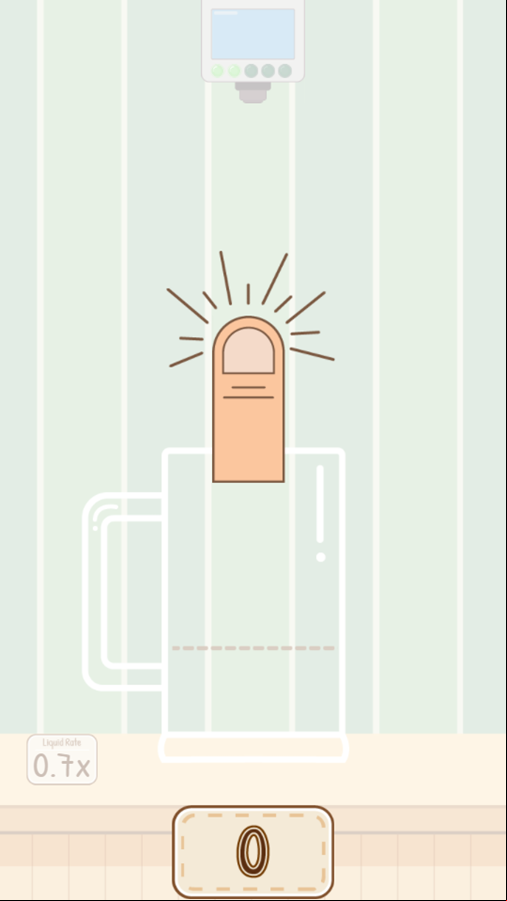
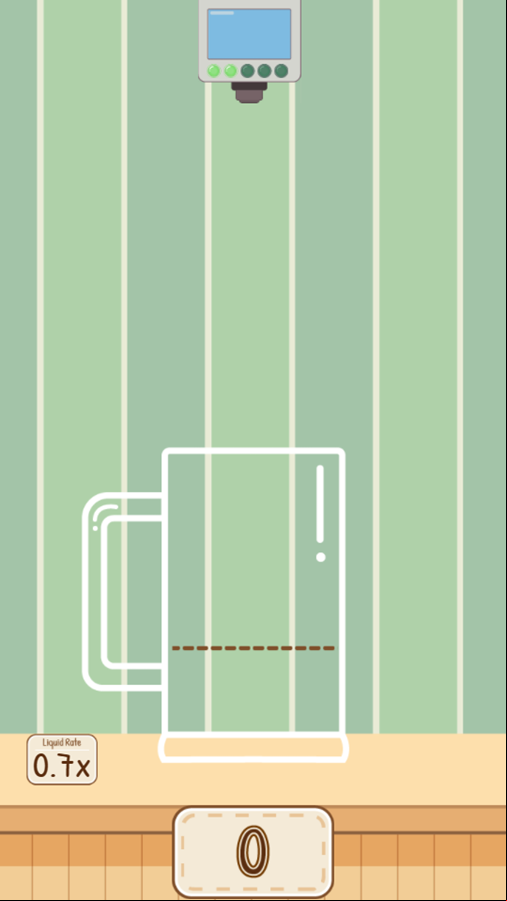
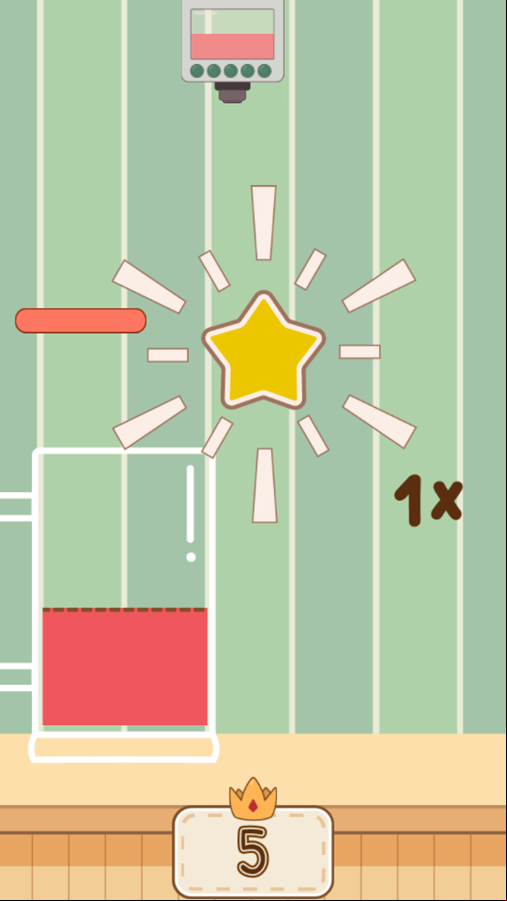

Mobile Friendly Cross Browser 5q4f1n
This game is rendered in mobile-friendly HTML5, so it offers cross-device gameplay. You can play it on mobile devices like Apple iPhones, Google Android powered cell phones from manufactures like Samsung, tablets like the iPad or Kindle Fire, laptops, and Windows-powered desktop computers. All game files are stored locally in your web browser cache. This game works in Apple Safari, Google Chrome, Microsoft Edge, Mozilla Firefox, Opera and other modern web browsers.
Where To? What Next? 6g1xy
This game was published in these categories: Filling. You can visit any of them to select other fun games to play.
Our site hosts thousands of free online games. Check out play a random game!
This game was published using our teamwide plays.acceptersite.com . If you have any comments, questions, concerns, or others (are there others even???) you can use the comments below to send along your 2 cents and help us improve the site further :) Your 2 cents plus 3 cents will buy you a nickel, but if your comments are genuinely useful and/or helpful and/or funny and/or memorable in a good way, we will probably say thanks :D