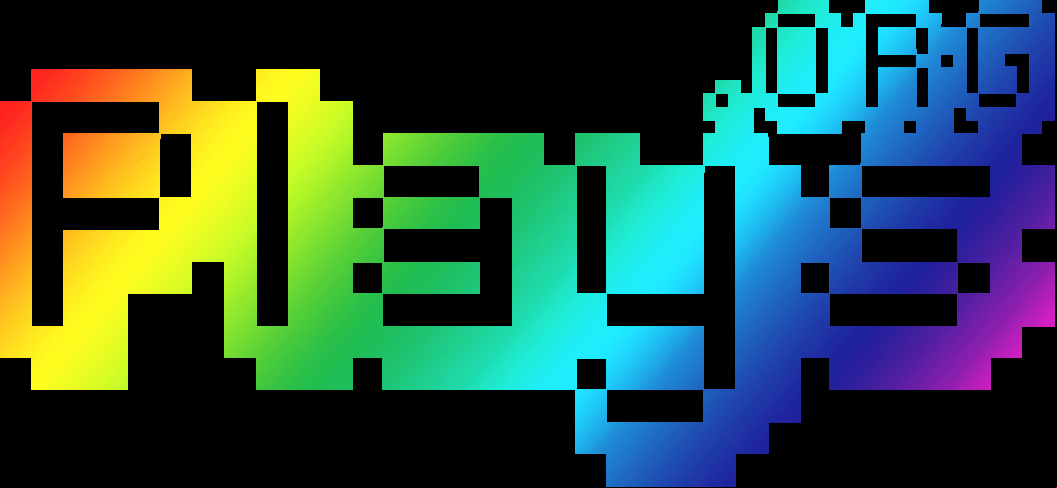w5c24
Add game to your favorites This is a tandem platform escape room game with a twist. You play as two characters: a white principal one and a red assist one. The duo must work together to get the white character to the flag at the end of the level. Unlike in other dual platformers, only the principal character needs to reach the goal to clear the level. Each time the characters switch, they turn flat and freeze in mid-air As the assist character, form platforms and flip switches at the right time. Both characters must survive to complete each of the 30 levels. Overall Design Difficulty Replay Play DualMind Quest Game Online 4s603c
Children and parents can play this dual platformer game by clicking in the window below.
Alternatively kids and adults can play this tandem platforming video game for free as a web application here.
DualMind Quest Game for Kids Video Game Play Instructions 5rw2i
How to Play 6w3e4m
As a pair of characters, move in tandem to bring the principal character to the flag at the end of the level.
- Starting the Game
- On the welcome screen, press the space bar on your keyboard to begin.
- On the bottom right corner of the welcome screen are the following controls:
- Select the save button to save your game progress.
- Select the gear button to open the game’s audio controls. Use these to turn the game’s sounds on or off.
- Game Controls
- Desktop
- With your keyboard:
- Press the arrows to move.
- The left arrow moves your active character left.
- The right arrow moves your active character right.
- The up arrow causes your active character to jump.
- Press the space bar to switch characters.
- Press the E key to use the switches to open gates and turn platforms on or off.
- Press the arrows to move.
- With your keyboard:
- Touchscreen devices
- Use the on screen controls.
- The move left and move right buttons are in the lower left corner of the screen.
- Press the A button in the lower right of the screen to jump.
- Press the X button in the lower right of the screen to switch characters.
- Use the on screen controls.
- Controls and indicators (top right corner, left to right)
- Reset button: Starts the level from the beginning
- Pause button: Pauses the games and opens the pause menu
- Speaker button: Turns the game’s sound effects on and off
- Music button: Turns the game’s music on and off
- Home button: Quits the game and returns you to the welcome screen
- Desktop
- Game Play
- Basic rules
- Move the white principal character to the end of the level.
- Often, the principal character must rely on assistance from the red assist character.
- Both characters turn flat when inactive.
- While inactive, their bodies floats in midair.
- Their bodies can be used as an impromptu platform.
- Use the space bar to switch between the two characters.
- Press at the right time to stop the assist character in mid-air.
- Both characters turn flat when inactive.
- The principal character must reach the green flag to beat the level.
- Both characters must survive until the flag is reached.
- Level overview
- There are 30 levels in this game, which are unlocked sequentially.
- Level features
- Most levels require you to use your assist character as a platform.
- Some levels require you to flip switches.
- Both characters can flip switches.
- You must flip the switches in the correct order to reach your destination.
- Sometimes, you must flip the switch and switch characters at the same time.
- In later levels, you must contend with spikes.
- Falling into the spikes is an instant game over.
- Switches can activate or retract both platforms and spikes.
- Tips
- The red assist character can jump slightly higher & further than the white character.
- If you intend to use the red character as a temporary platform make sure you jump a little earlier with it than the white one or do not go out as far as you can so the white character can still make the jump.
- If the ground beneath you is safe you can do a series of small jumps where you put the white character in midair, jump freeze the higher jumping assistant under them, and then rotate back and forth to where you have the white character starting its jump position from near the peak height of the red assist character.
- Switches
- If you are switching characters back and forth to operate switches it can be beneficial to switch characters while high in midair so you have time to control their landing when you switch back to them.
- Switch between characters while you still have horizontal momentum if you want them to retain it when you switch back to them.
- You can jump through invisible walls or floors that are inactive based on switch position.
- Make sure you do not turn squares or spikes active while your character is positioned inside of the square locations or standing on the spikes or you’ll die.
- Some flags are hidden behind blocks and only appear after activating switches.
- If you are switching characters back and forth to operate switches it can be beneficial to switch characters while high in midair so you have time to control their landing when you switch back to them.
- Jump height
- If you are going through a narrow age with spikes above your head you can minimize how high you jump by only briefly tapping the up arrow key.
- The red assist character can jump slightly higher & further than the white character.
- Basic rules
- Target Audience
- The game is suited for players who like puzzle platformer games.
- The game has no adult themed content.
Walkthrough Video 6x2i3m
Be the first to leave a review.




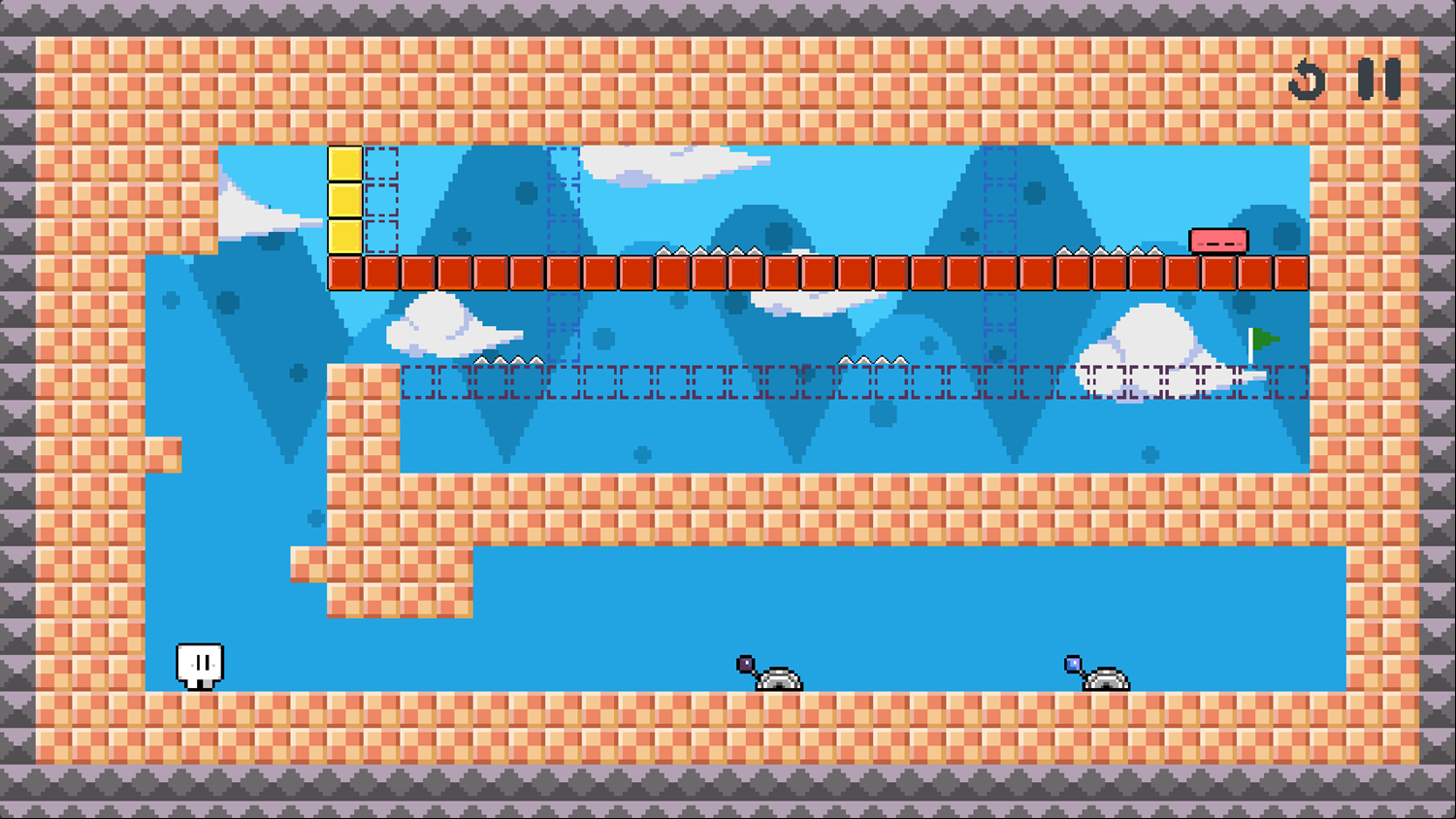
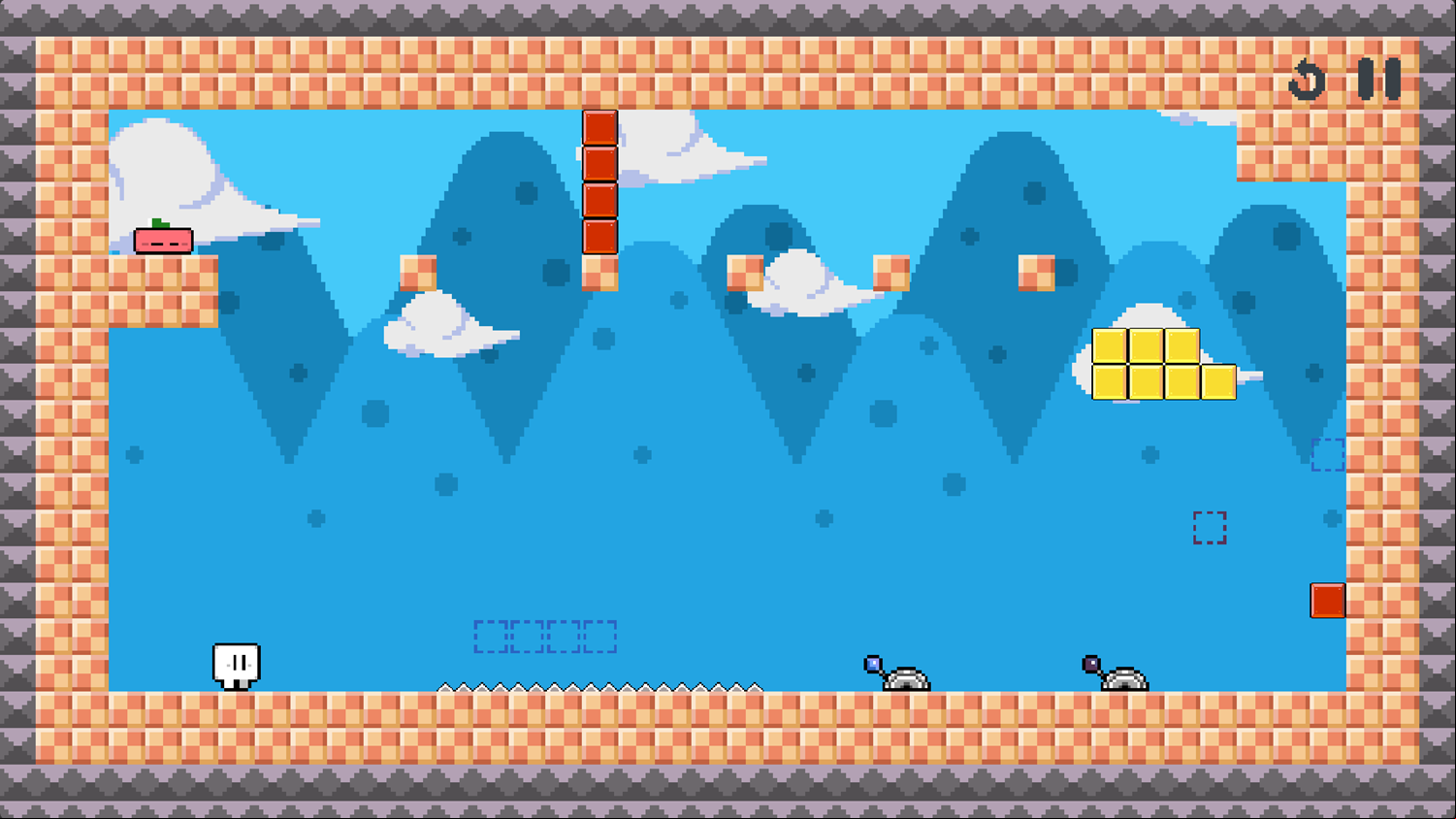



Mobile Friendly Cross Browser 5q4f1n
This game is rendered in mobile-friendly HTML5, so it offers cross-device gameplay. You can play it on mobile devices like Apple iPhones, Google Android powered cell phones from manufactures like Samsung, tablets like the iPad or Kindle Fire, laptops, and Windows-powered desktop computers. All game files are stored locally in your web browser cache. This game works in Apple Safari, Google Chrome, Microsoft Edge, Mozilla Firefox, Opera and other modern web browsers.
Where To? What Next? 6g1xy
This game was published in these categories: Platform. You can visit any of them to select other fun games to play.
Our site hosts thousands of free online games. Check out play a random game!
This game was published using our teamwide plays.acceptersite.com . If you have any comments, questions, concerns, or others (are there others even???) you can use the comments below to send along your 2 cents and help us improve the site further :) Your 2 cents plus 3 cents will buy you a nickel, but if your comments are genuinely useful and/or helpful and/or funny and/or memorable in a good way, we will probably say thanks :D