w5c24
Add game to your favorites This is a 32-stage path making game where players rotate bumpers and send balls in motion with a goal to have each ball roll into a hole of the same color. Rotate bumpers and other elements to create a path to each goal. Send the balls in motion by pressing the start button. Place each ball in a hole of the matching color. Overall Design Difficulty Replay Play Coloroute Game Online 1e7v
Children and parents can play this ball bouncing game by clicking in the window below.
Alternatively kids and adults can play this path maker video game for free as a web application here.
Coloroute Ball Path Game for Kids Video Game Play Instructions 1l5572
How to Play 6w3e4m
Rotate elements so that when you put the balls in motion each makes it safely to a hole of the same color.
- Starting the Game
- Game Controls
- Desktop
- Use your mouse left click button to select an item & rotate it 90 degrees clockwise.
- Use your mouse to press the start button to set the balls in motion.
- Touchscreen devices
- Tap bumpers and other elements to align them.
- Press the start button when you are ready to set the balls in motion.
- Controls & indicators
- The upper left corner has a home button.
- The top center shows your current level number.
- The upper right corner has a sound control button.
- The bottom center has a start button. If you make an error you can see where the ball got stuck & the start button becomes a reset button, allowing you to adjust your settings and try again.
- Desktop
- Game Play
- Basics
- This is a pinball-inspired path making game where you rotate various elements on the playing field to get balls to go into holes.
- You can change the orientation of most elements on the board (other than the initial travel direction of the balls & their final destination).
- After aligning bumpers and other elements tap the start button and see if the balls make it into their holes.
- Features
- Balls – When you press the start button at the bottom of the screen these move in the direction shown by the arrows & then their path follows whichever direction they are directed by interacting with elements on the screen.
- Holes – each ball must go in a hole of its own color.
- Balls can go over holes of the wrong color provided the path eventually leads to the hole fo the right color.
- Balls can go over holes that are empty, or holes that already have a ball in them.
- Yellow bumpers – balls bounce off these and change directions based on the orientation of the bumper and the direction the ball is coming from.
- Red boxes – the balls must go around them rather than through them.
- Blue bumpers – these bumpers rotate 90 degrees clockwise each time a ball hits them.
- Key – have any ball run into a key to remove any locks on the stage.
- Lock – green blocks which get in the way of the balls, though go away as soon as any ball touches a key.
- Purple bumpers – these disappear after being hit by a ball.
- Springs – the red edges bounce the ball back in the direction it came from.
- If balls hit the yellow part they get stuck.
- Bridges – balls can over them provided they do not hit a wall on the sides.
- If balls hit a side they get stuck.
- Bridge rotators – any time a ball goes over any of these all bridges on the screen rotate 90 degrees.
- Teleporters – these move a ball from one part of the playing field to another.
- Balls can repeatedly go through teleporters in either direction.
- When balls exit a teleporter they move in the same direction of travel they had when they entered a teleporter.
- Levels
- This game has 32 stages which are unlocked sequentially.
- You can’t go back and replay previously beat levels without starting the game over.
- Winning vs losing
- You beat a level by getting each ball into a hole of its own.
- You lose a level if any ball goes offscreen, smashes into another ball, hits the sides (rather than edges) of a spring, hits the walls on a bridge, or runs into another ball.
- When you lose a level you can try again.
- When you try again your initial level orientation will be the same as the prior play, allowing you to take advantage of most of your configuration while adjusting any components you need to modify.
- This game has 32 stages which are unlocked sequentially.
- Tips
- Mapping things out
- When levels are easy to map out you can test seeing where the ball goes, wait until the ball crashes, and then reset one or two items at a time to incrementally make you way through the path.
- On more complex stages mapping things out can require multiple different balls acting in parallel to rotate or destroy various bumpers to impact the flow path of other balls. This can make it impossible to beat levels by focusing exclusively on one path at a time.
- Sometimes it can help to start from the finish and work backwards to help half split the necessary route and remove non-viable options from your framework.
- Starting over
- If you get stuck on a stage and can’t figure it out sometimes it makes sense to start over from a clean board and send balls down different paths in entirely different directions than you tried before.
- Pausing
- Balls can not run into each other or you lose.
- Sometimes you can shift a bumper or two to make balls go down a vastly different path, whereas other times it can make sense to direct balls toward a warp or spring to alter their placements so balls cross specific squares at different times.
- Hints
- The below screenshots show stage alignments which work to beat levels 3, 4, 6, 12, 13, 15, 17, 18, 19, 20, 21, 22, 23, 24, 25, 26, 28, and 29.
- Mapping things out
- Basics
- Target Audience
- The game is suited for players who like path builder games.
- Based on the design and game features it appears this game was heavily inspired by Colorush.
- The game has no adult themed content.
- The game is suited for players who like path builder games.
Be the first to leave a review.
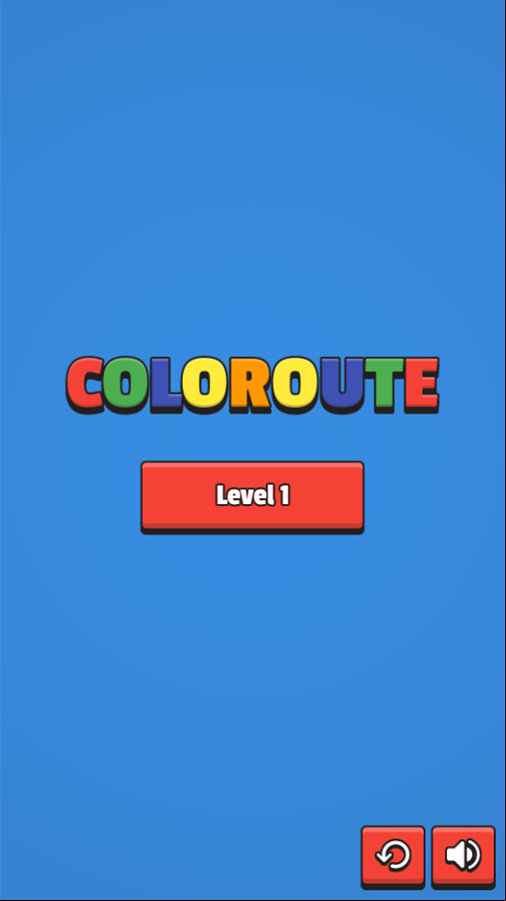
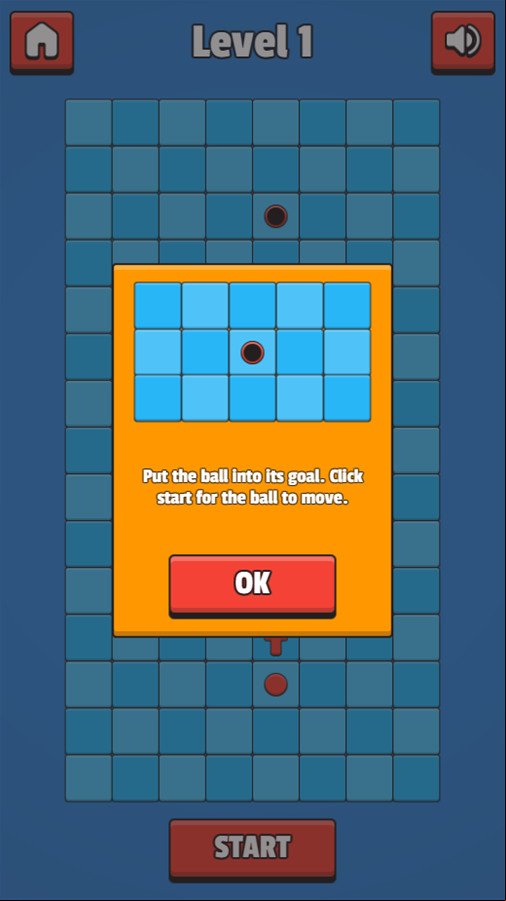
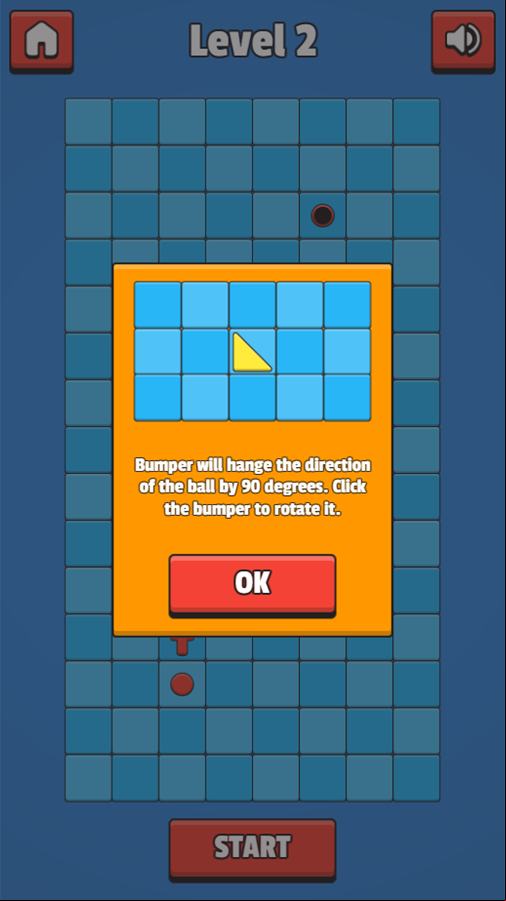
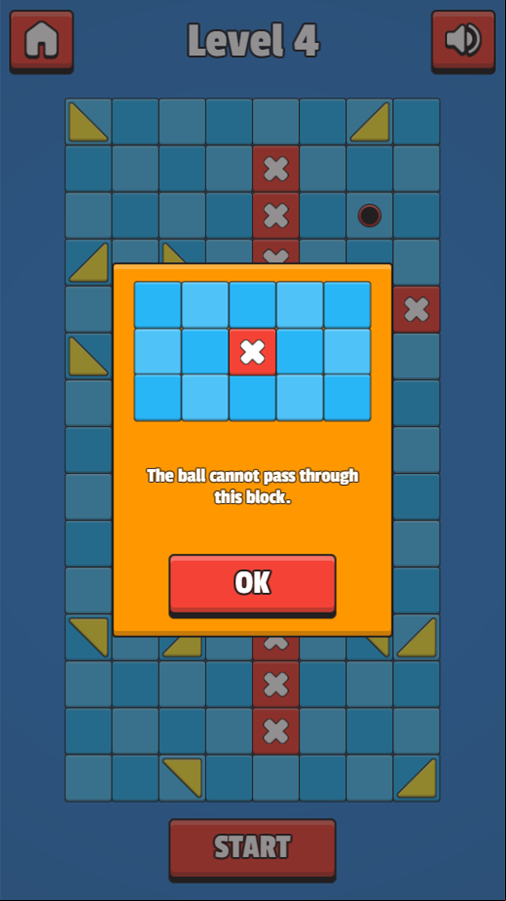

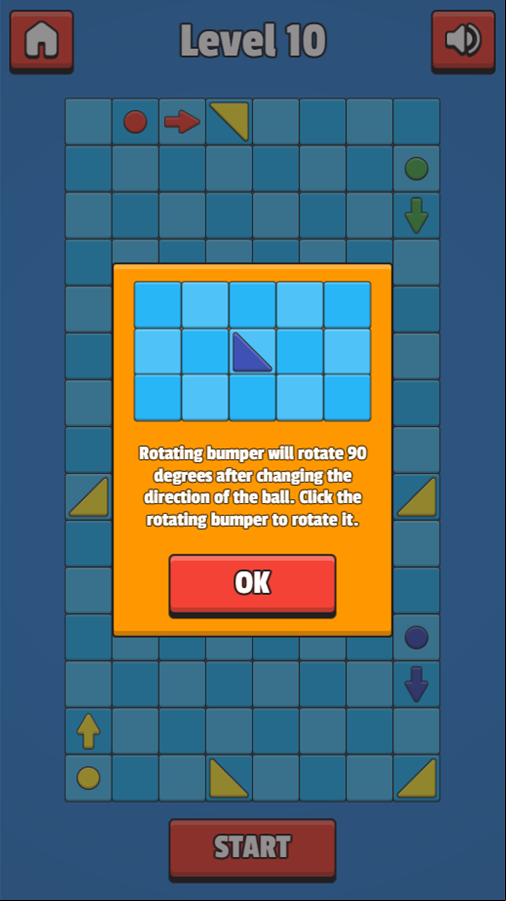



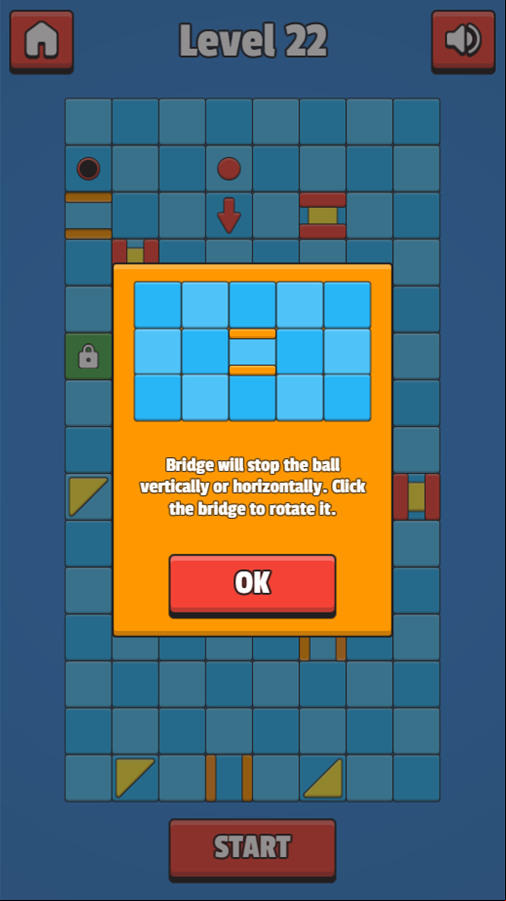
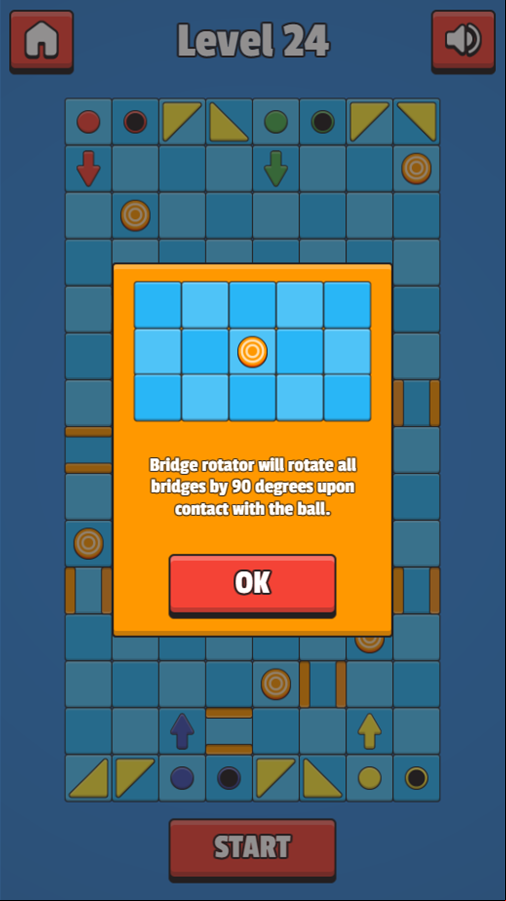
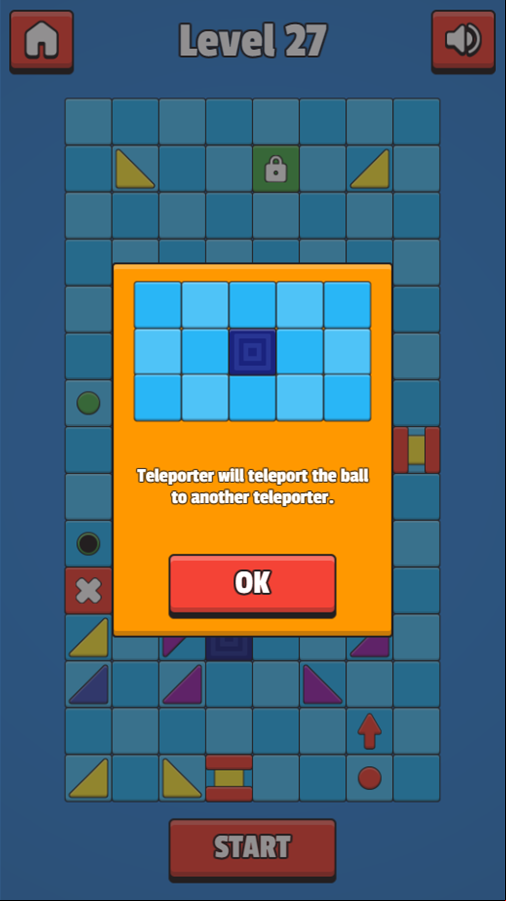

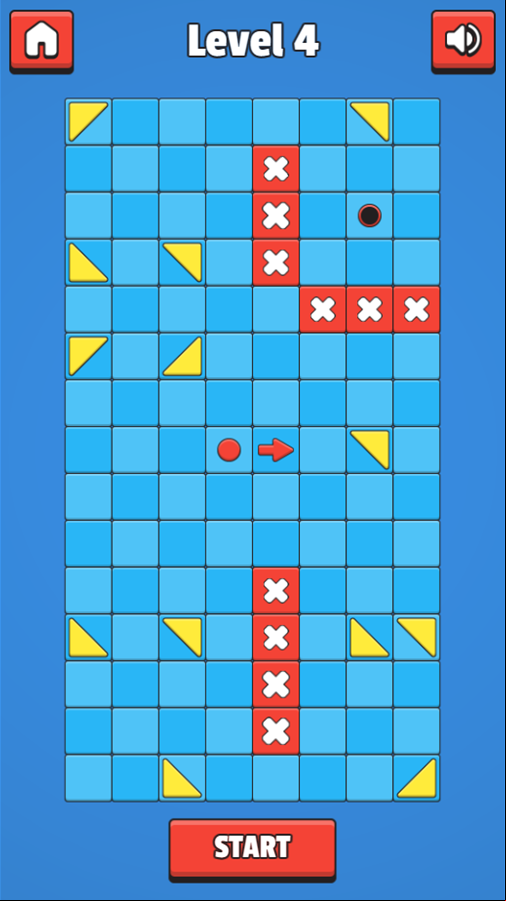
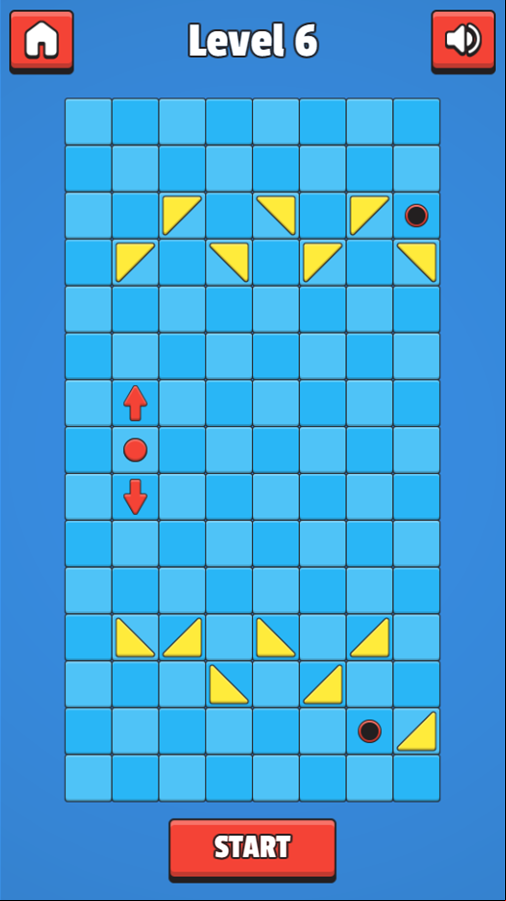

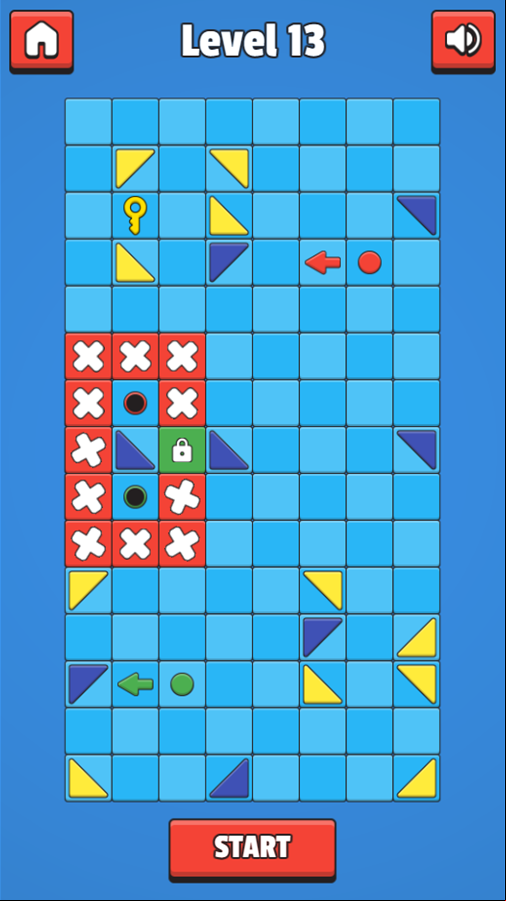

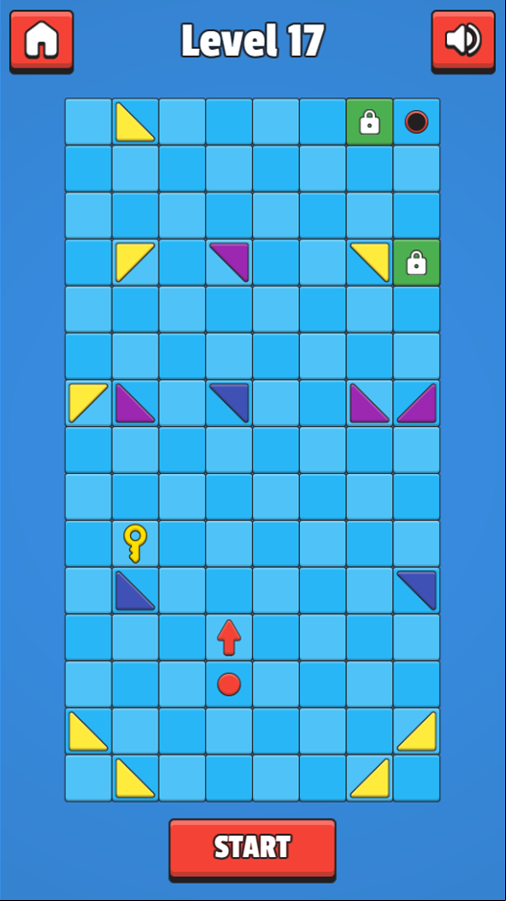




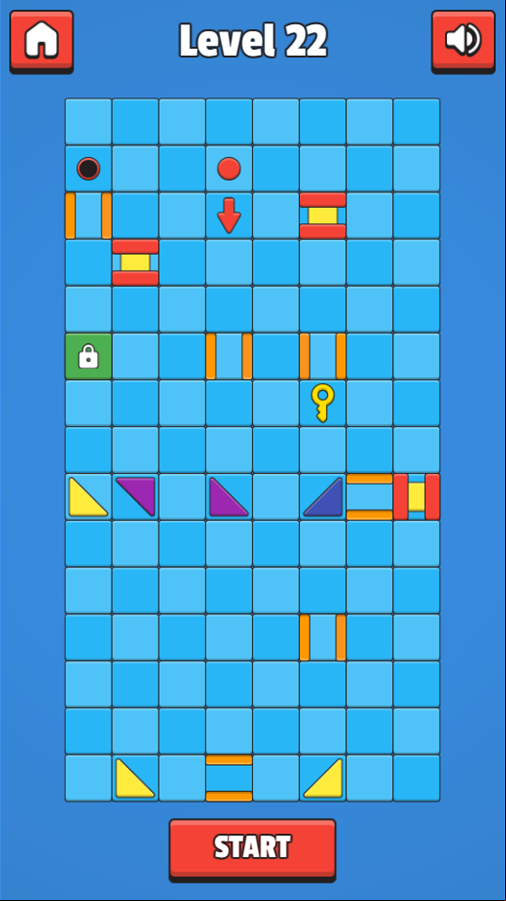

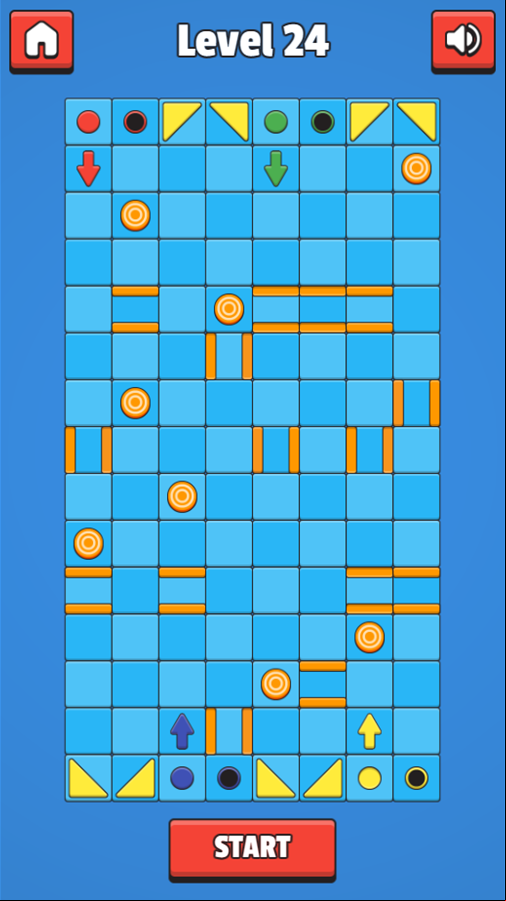
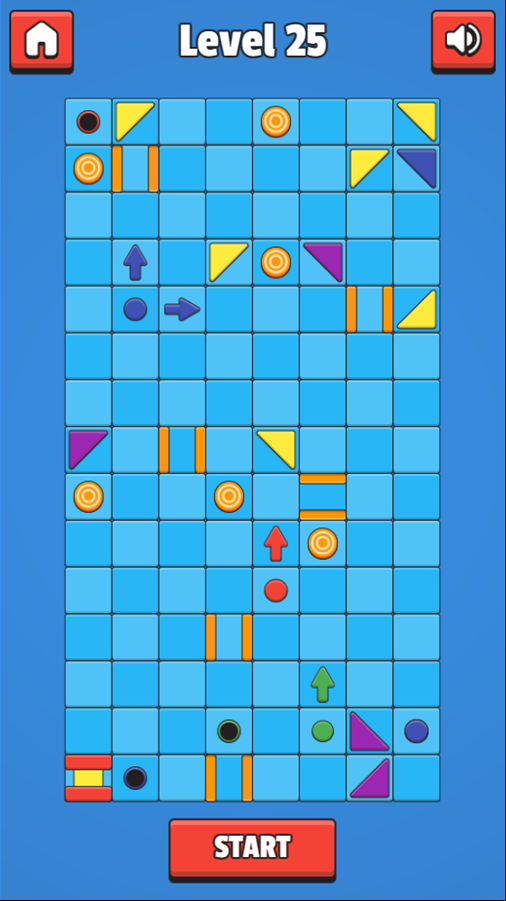
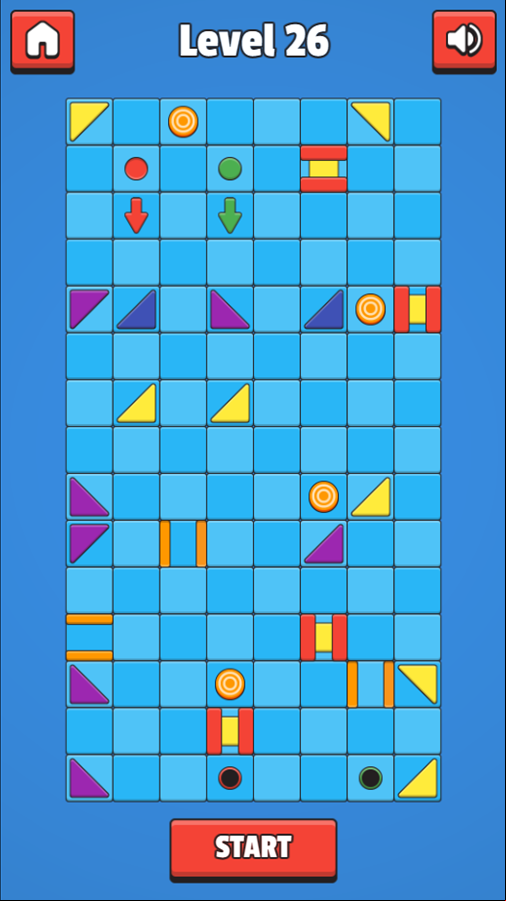
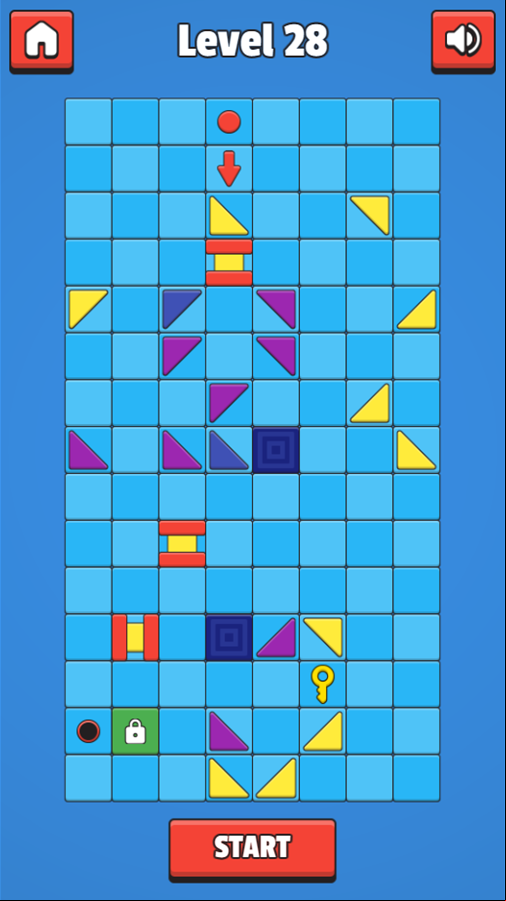
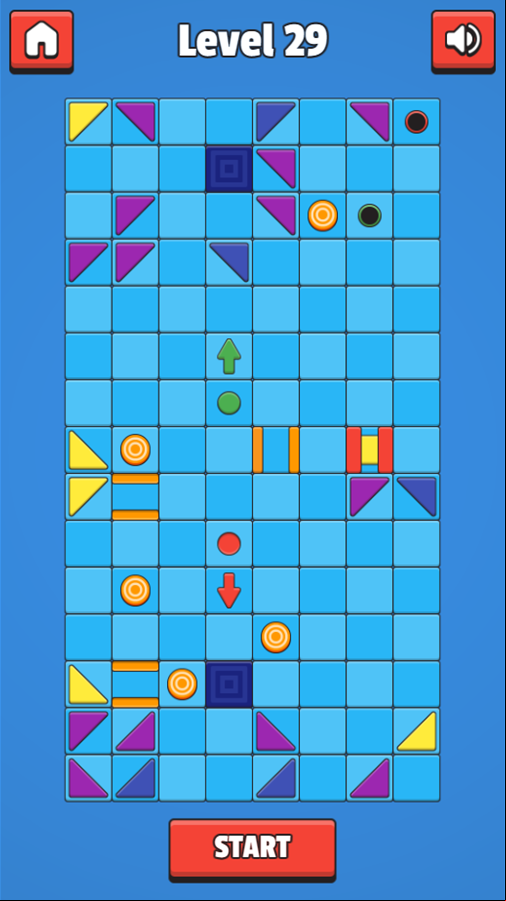
Mobile Friendly Cross Browser 5q4f1n
This game is rendered in mobile-friendly HTML5, so it offers cross-device gameplay. You can play it on mobile devices like Apple iPhones, Google Android powered cell phones from manufactures like Samsung, tablets like the iPad or Kindle Fire, laptops, and Windows-powered desktop computers. All game files are stored locally in your web browser cache. This game works in Apple Safari, Google Chrome, Microsoft Edge, Mozilla Firefox, Opera and other modern web browsers.
Where To? What Next? 6g1xy
This game was published in these categories: Path Making. You can visit any of them to select other fun games to play.
Our site hosts thousands of free online games. Check out play a random game!
This game was published using our teamwide plays.acceptersite.com . If you have any comments, questions, concerns, or others (are there others even???) you can use the comments below to send along your 2 cents and help us improve the site further :) Your 2 cents plus 3 cents will buy you a nickel, but if your comments are genuinely useful and/or helpful and/or funny and/or memorable in a good way, we will probably say thanks :D

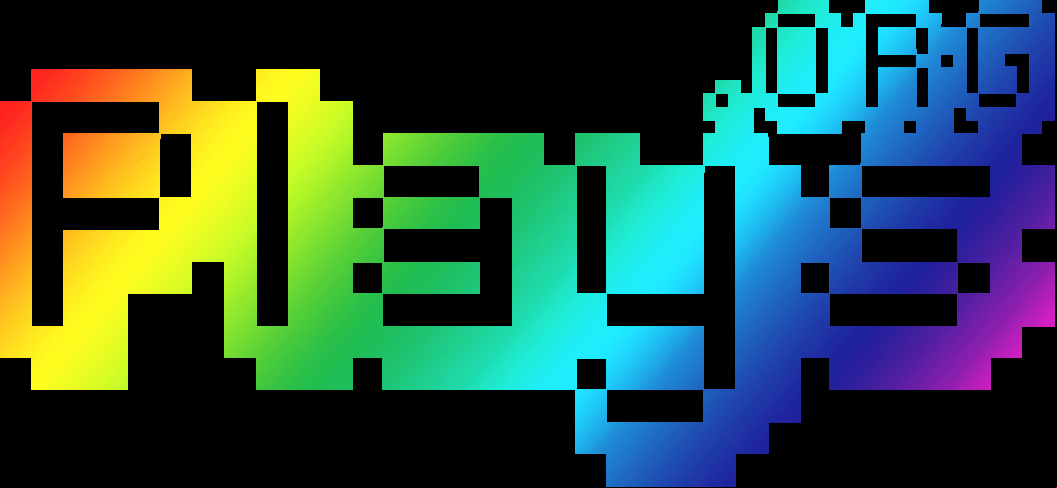













One comment on "Coloroute" 1u2x41