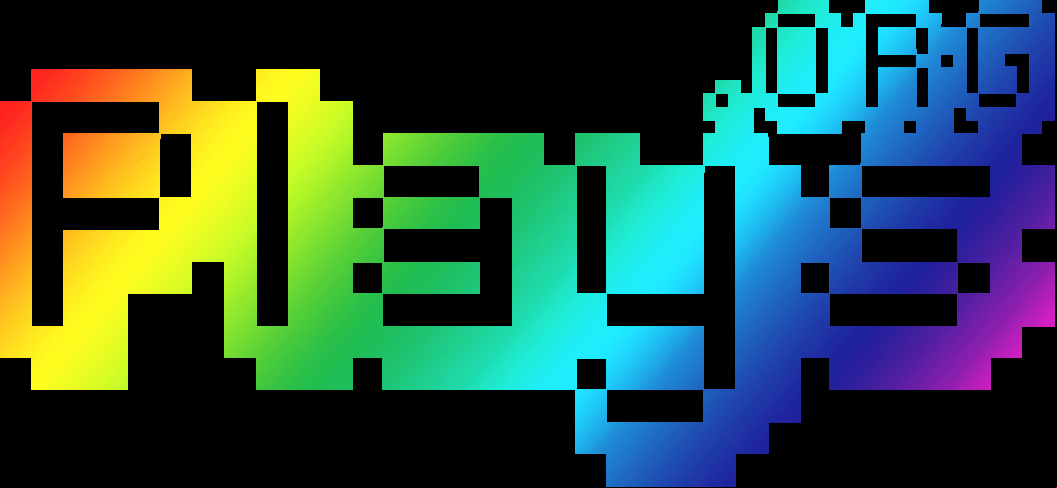w5c24
Children and parents can play this laser bouncing reflector game by clicking in the window below.
Alternatively kids and adults can play this light saber laser reflecting video game for free as a web application here.
Jedi Training Game for Kids Video Game Play Instructions 1z4gt
How to Play 6w3e4m
Use your lightsaber to reflect the laser beams back at the military training remotes to knock them out of the sky.
- Starting the Game
- Select the PLAY button in the center of the welcome screen to start the game.
- Your web browser automatically saves your best score, total coin savings, and light saber unlocks.
- There is a SHOP button below the PLAY button which allows you to purchase other light sabers.
- Select the PLAY button in the center of the welcome screen to start the game.
- Game Controls
- Desktop
- Use your mouse left button to select the light saber then drag left or right to move it left or right & pull down or push up to spin the light saber around.
- Touchscreen devices
- Tap the screen with a finger and drag your finger around the screen to use the light saber.
- Controls & indicators
- The game shows your all-time best score and current coin savings on the welcome screen.
- Desktop
- Game Play
- Basics
- Reflect the incoming laser beams and try to bounce them back at the enemies shooting them.
- Early enemies are destroyed by a single laser.
- Enemies get more difficult as you progress through the game.
- The first enemy is stationary & later enemies move.
- The third enemy has a protective shield requiring an extra hit.
- You lose whenever a laser reaches any part of the bottom of the screen. You must reflect it before it gets that far.
- Reflect the incoming laser beams and try to bounce them back at the enemies shooting them.
- Strategy
- The reviewer of this game was not very good at playing it, so all advice should come with 2 cups of salt. 😀
- Rather than heavily moving left and right with your mouse it is better to try to make most of your movement with the mouse by timing the swing of it and having it lay out at a decent angle then have it roughly perpendicular to the incoming beam so that it bounces back and hits your enemy to destroy them.
- Some shots are easy to deflect and aim while others are hard to deflect and aim. If a shot angle is hard to get to then don’t worry about aiming it and just get to deflect it quickly then try to aim the next shot you can.
- When you destroy an enemy they may shoot another laser beam right as they are destroyed, so look out for that.
- When you reflect laser beams try to use the tip to middle of your lightsaber whenever possible, as the handle part can’t reflect lasers.
- Try not to let your lightsaber get too close to the bottom of the screen as you can do a full 360 degree spin & when you do those any reflections you do beneath the horizontal plane do not count plus it is easy to lose track of where your light saber is and how you should move it for the next incoming laser.
- In-game store
- Each enemy you destroy is worth 5 coins.
- In addition to the default light saber you can unlock other light sabers for 100, 150, 200, 250, 300, 350, 400, 450, 500, & 600 coins.
- When you select light sabers there are R-G-B sliders you can use to adjust the color.
- Basics
- Target Audience
- The game is suited for players who like Star Wars or idle tapping games.
- The game has no adult themed content.
Be the first to leave a review.
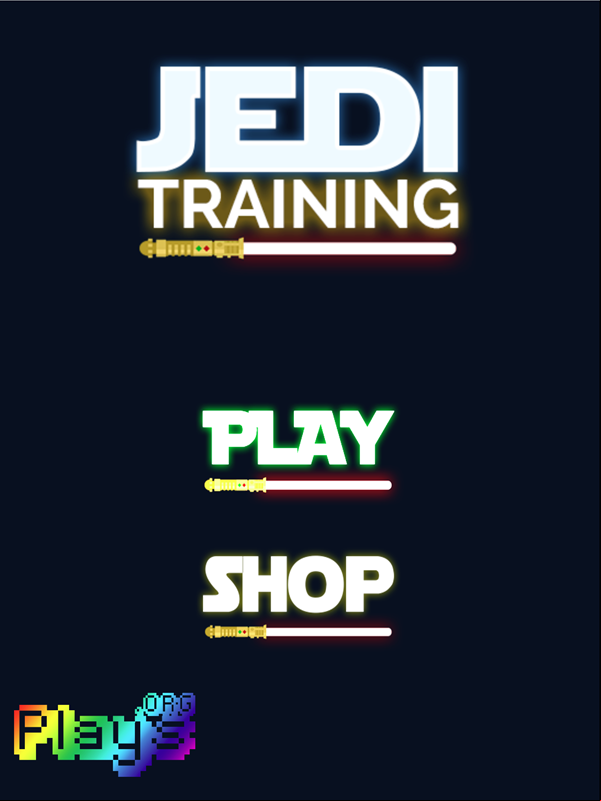
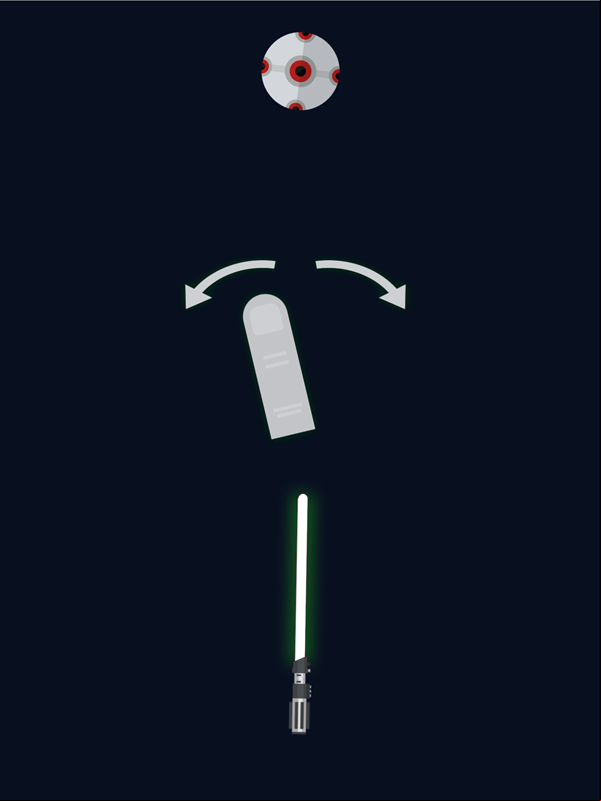
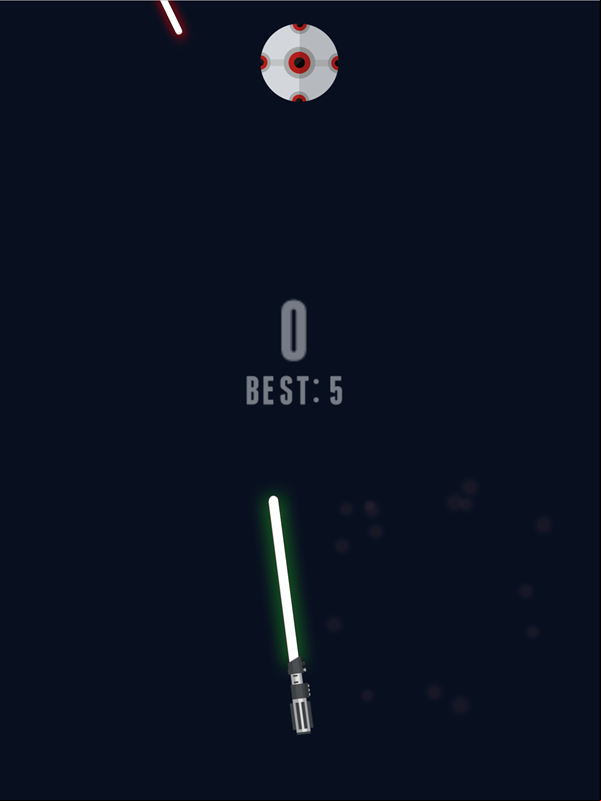
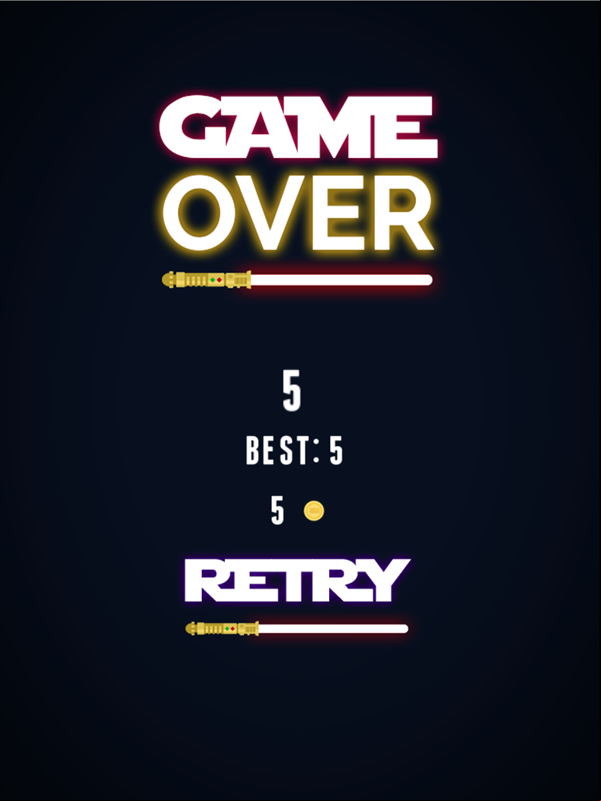
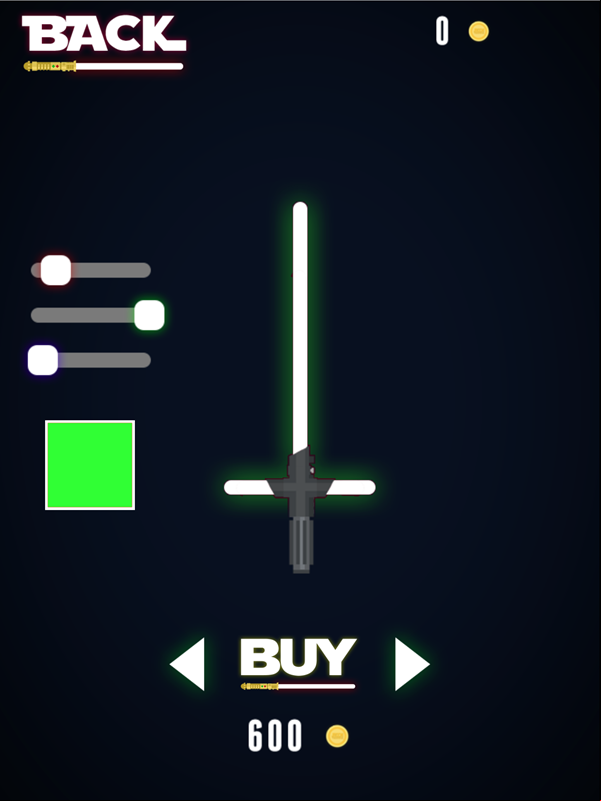
Mobile Friendly Cross Browser 5q4f1n
This game is rendered in mobile-friendly HTML5, so it offers cross-device gameplay. You can play it on mobile devices like Apple iPhones, Google Android powered cell phones from manufactures like Samsung, tablets like the iPad or Kindle Fire, laptops, and Windows-powered desktop computers. All game files are stored locally in your web browser cache. This game works in Apple Safari, Google Chrome, Microsoft Edge, Mozilla Firefox, Opera and other modern web browsers.
Where To? What Next? 6g1xy
This game was published in these categories: Tap. You can visit any of them to select other fun games to play.
Our site hosts thousands of free online games. Check out play a random game!
This game was published using our teamwide plays.acceptersite.com . If you have any comments, questions, concerns, or others (are there others even???) you can use the comments below to send along your 2 cents and help us improve the site further :) Your 2 cents plus 3 cents will buy you a nickel, but if your comments are genuinely useful and/or helpful and/or funny and/or memorable in a good way, we will probably say thanks :D